Benefits of RetailXen
RetailXen Content Management System:
The RetailXen Content Management System will allow Shop Owners to create, modify, and remove any contents from The Website without needing to learn the Hypertext Markup Language (HTML). Utilizing the multifunctional Admin Panel with built-in editors and modules, they will be able to create, reniew, and publish web contents of their online Shop. The main modules of the CMS consists of Dashboard, Customers, Orders, Products, Product Settings, Content Management, and Miscellaneous.
The Shop Owner can efficiently use the CMS to manage contents, add Payment Methods, Shipping Gateways, or create Products, Customers, Orders, Brands, Galleries, Tags, and Warranty Plans. Besides, they can view overall statistics of Orders, revenues, new users, or low stock Products etc. After successfully registering and creating various tenant users based on the monthly package plan, the Shop Owner can edit and manage their shop fast and efficiently with the CMS.
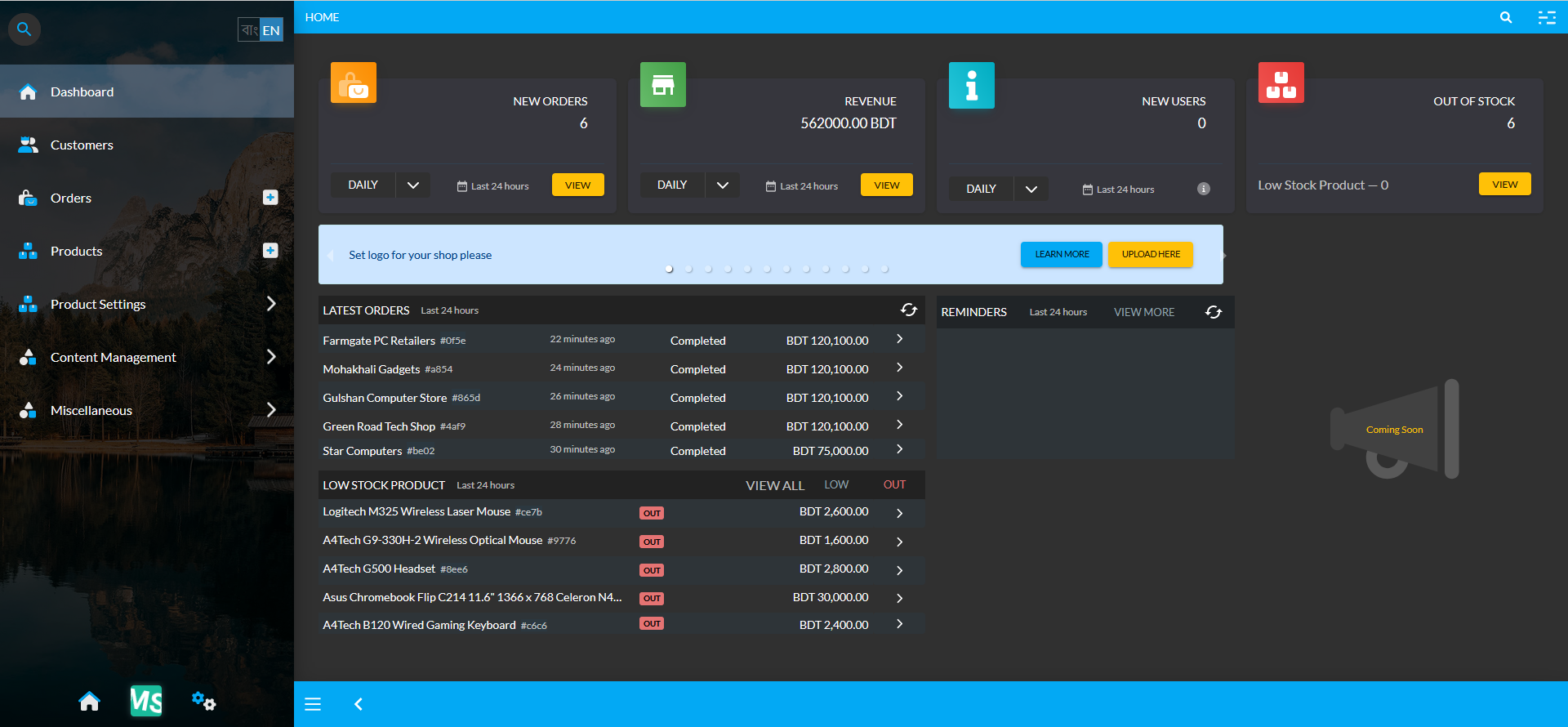
Image: RetailXen Content Management System providing the best ecommerce solution for Shop Owners.
Pre-filled Product Attributes:
Usually, when creating a website from scratch, data entry needs to be done manually for enlisting Products, but when using Retail Xen, Shop Owners will not have to perform data entry for already enlisted Branded Products on the CMS, because almost all known Brands are pre-filled in the system with details. So, the Shop Owner will not have to hire employees for performing data entry.
Shop Owners can use the Search box to find already enlisted Branded Products during New Product creation. Using the Global Product templates, they can create their own Products by selecting them from the Search box which comes with pre-filled information. All they have to do is insert the Product name and price to enlist them. This is an unique feature from RetailXen, which is not available on other ecommerce platforms.
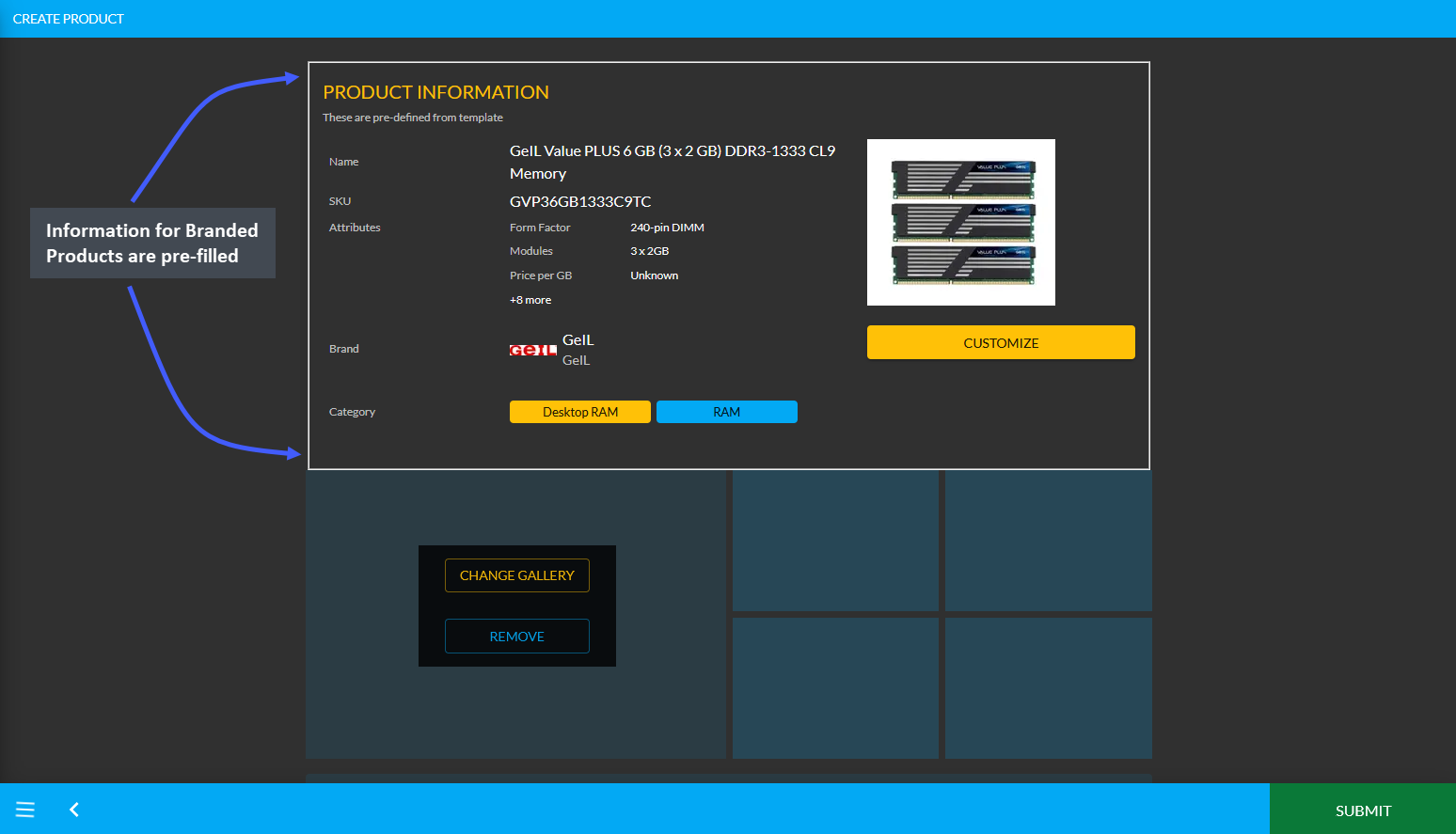
Image 1: Product information is pre-filled for Branded Products and will save time for data entry.
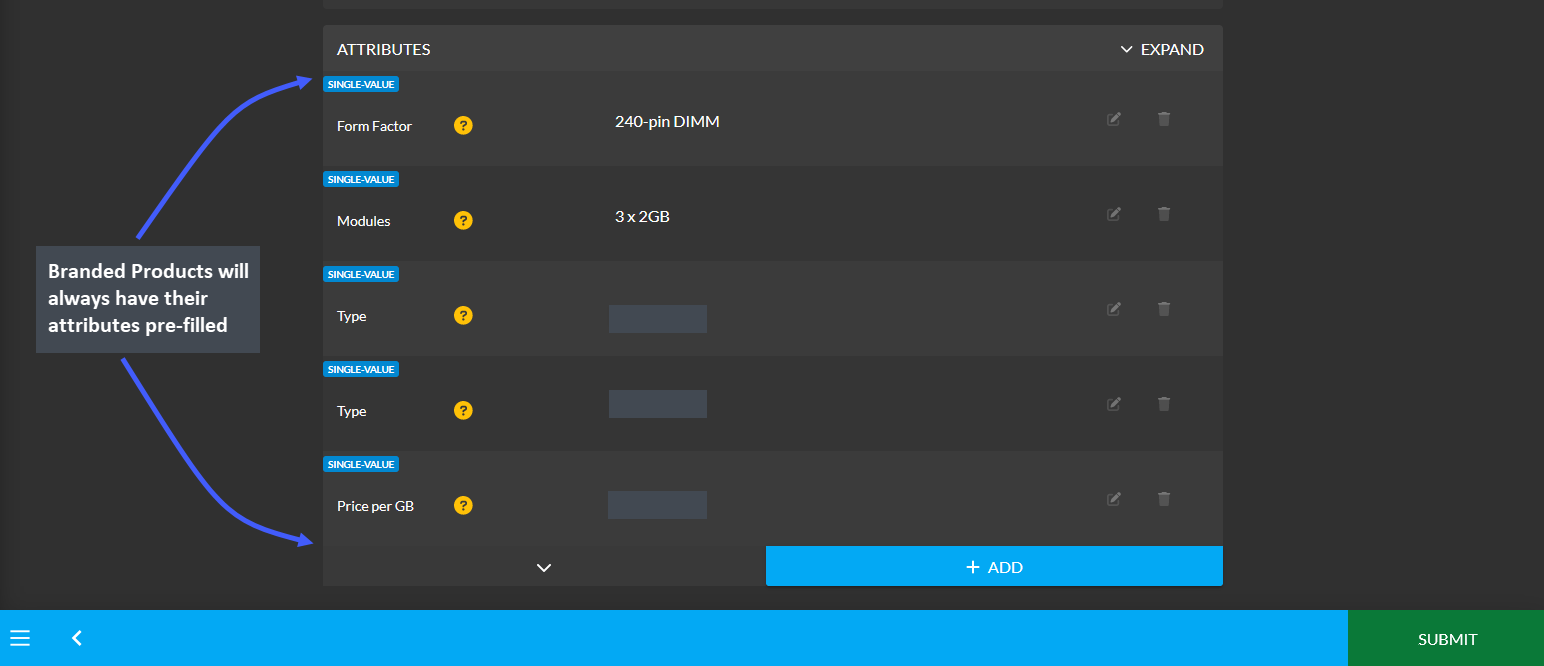
Image 2: Product attributes are already pre-filled but more attributes can be added.
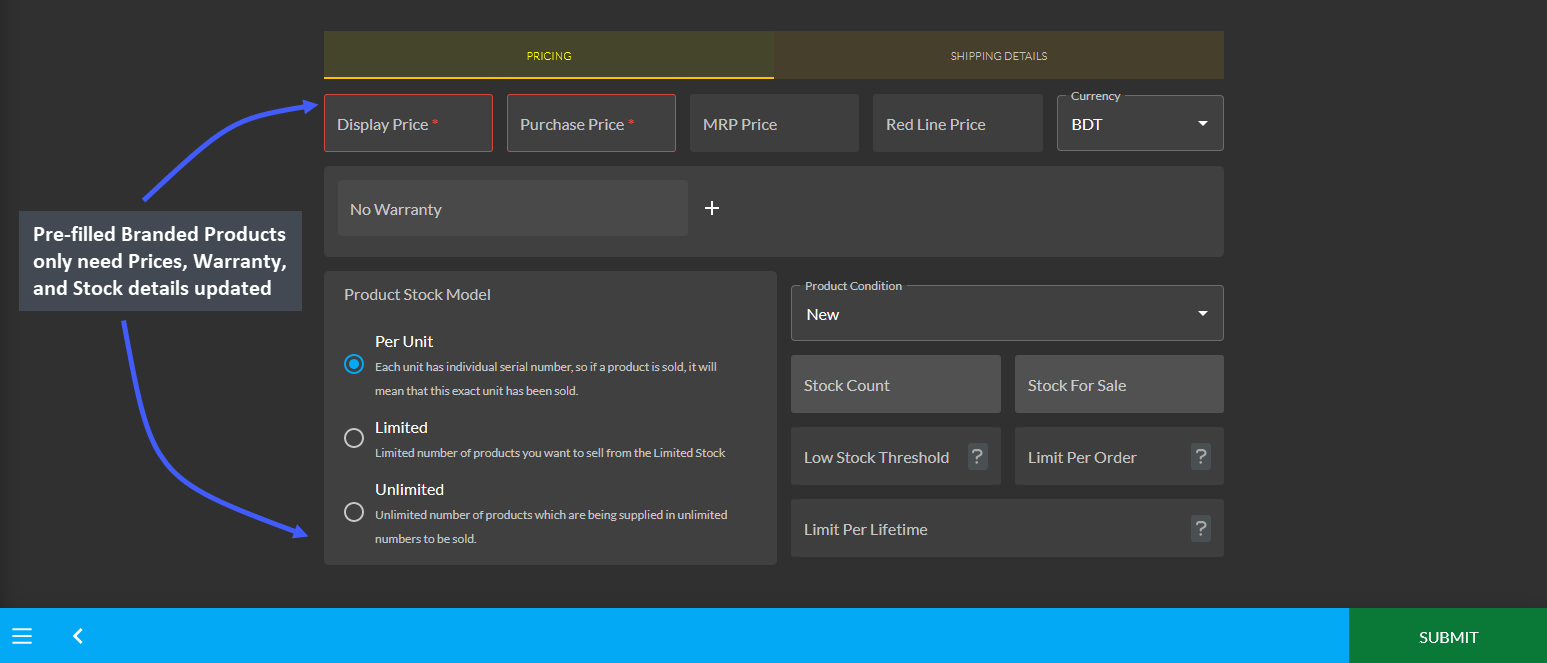
Image 3: Pre-filled Branded Products only need Prices, Warranty, and Stock details updated.
Cost Basis for Profit-Loss Calculation:
The Shop Owner will be able to view Hourly, Daily, Weekly, Monthly, Half Yearly, and Yearly profit-loss through the Cost Basis reports. Separate reports of Cost Basis can be viewed for Customer, Order, Product, and Product Batch. At the end of the day, they can view how much money is owed between two business parties.
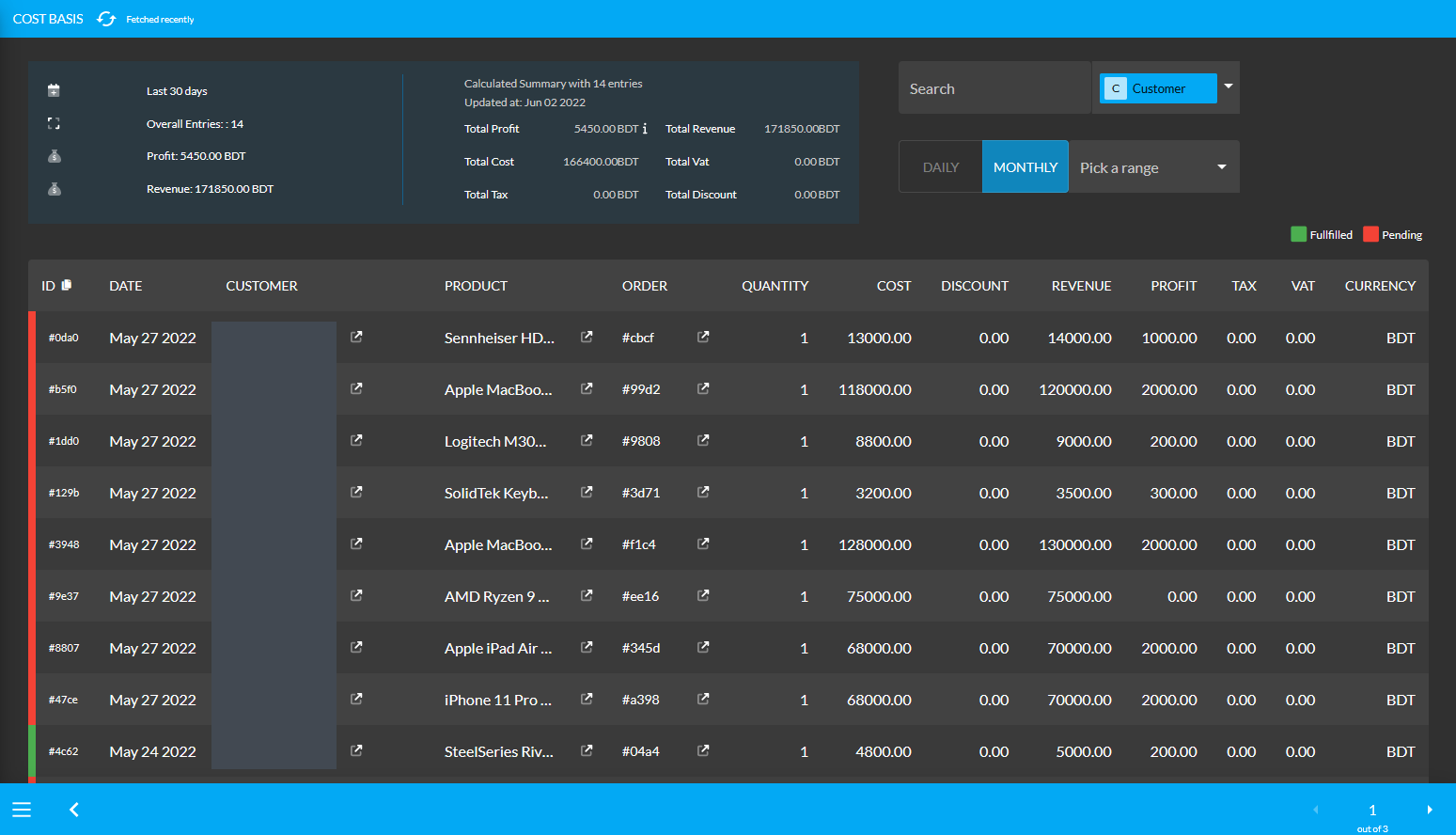
Image: Shop Owners can calculate their profits and losses through the Cost Basis reports.
PC Builder Feature:
The PC Build feature usually needs to be added to any website with additional costs, but RetailXen includes this feature already added within the menu on The Website. Using the PC Build, Customers can build their own PC, save personal builds to order in future, compare different PC Build components, and get quotation of different PC Builds within different price ranges. Customers can see their builds under My Builds and Shop Owners can add compataible builds within the Featured Builds tab for the convenience of Customers.
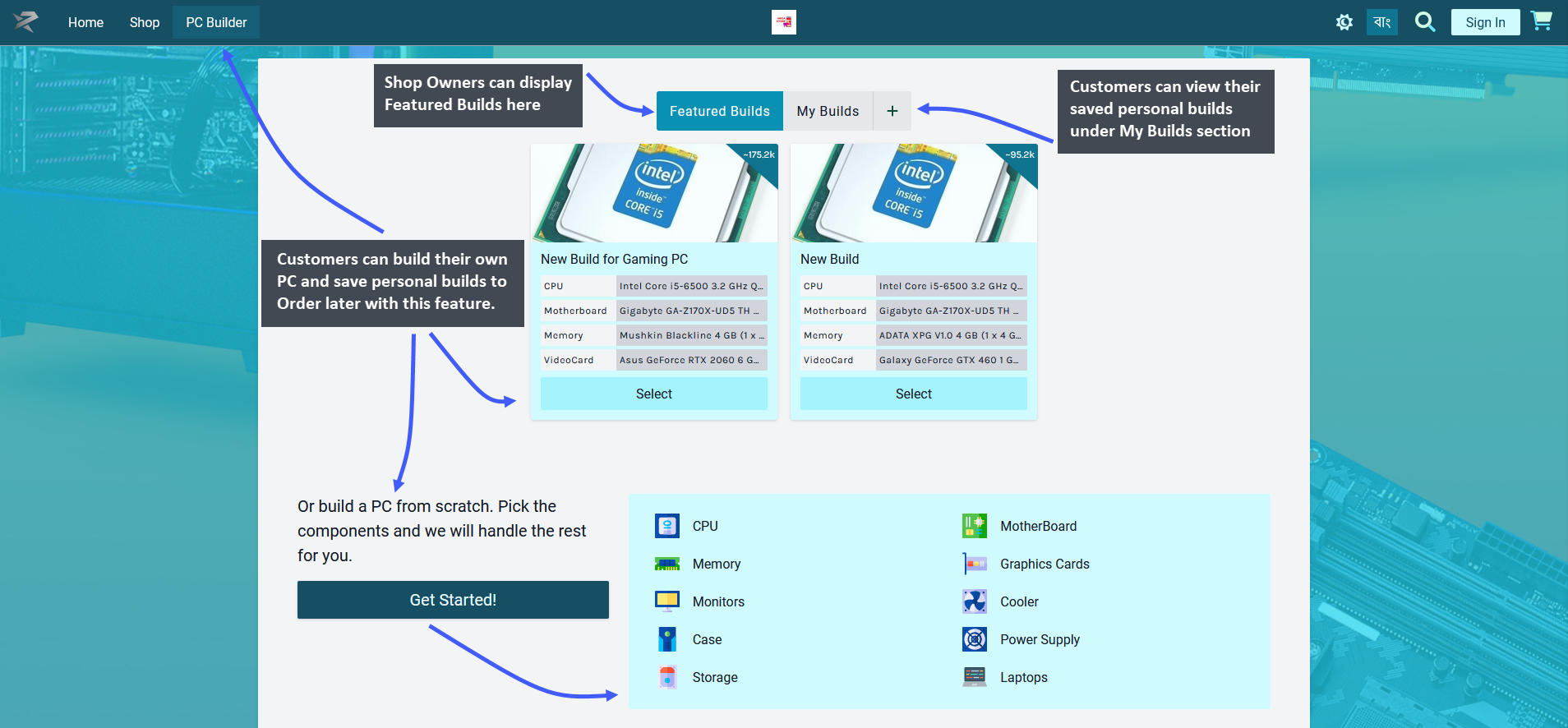
Image: Customers can build their own PC, save the personal builds, and get a quotation to Order.
Several Payment Gateway Options:
The regular software available in the market can only complete the functions of purchase sale. In order to setup other Payment Gateways, Shop Owners generally have to buy them under their website. So, in those cases, they will have to manage two software, one being the website and the other being the purchase sale software.
However, Retail Xen provides all different types of Payment Gateway systems with incorporated billing software under the Admin Panel. The payment gateways that can be activated from the gateway settings include Cheque, Cash, Cash on Delivery, Credit Card, Ledger, SSL Commerz, PortWallet, Bank Transfer, BKash, Bkash (Manual), Nagad, and Nagad (Manual). They will make Customers’ purchases a lot faster on The Shop Owner’s Website.
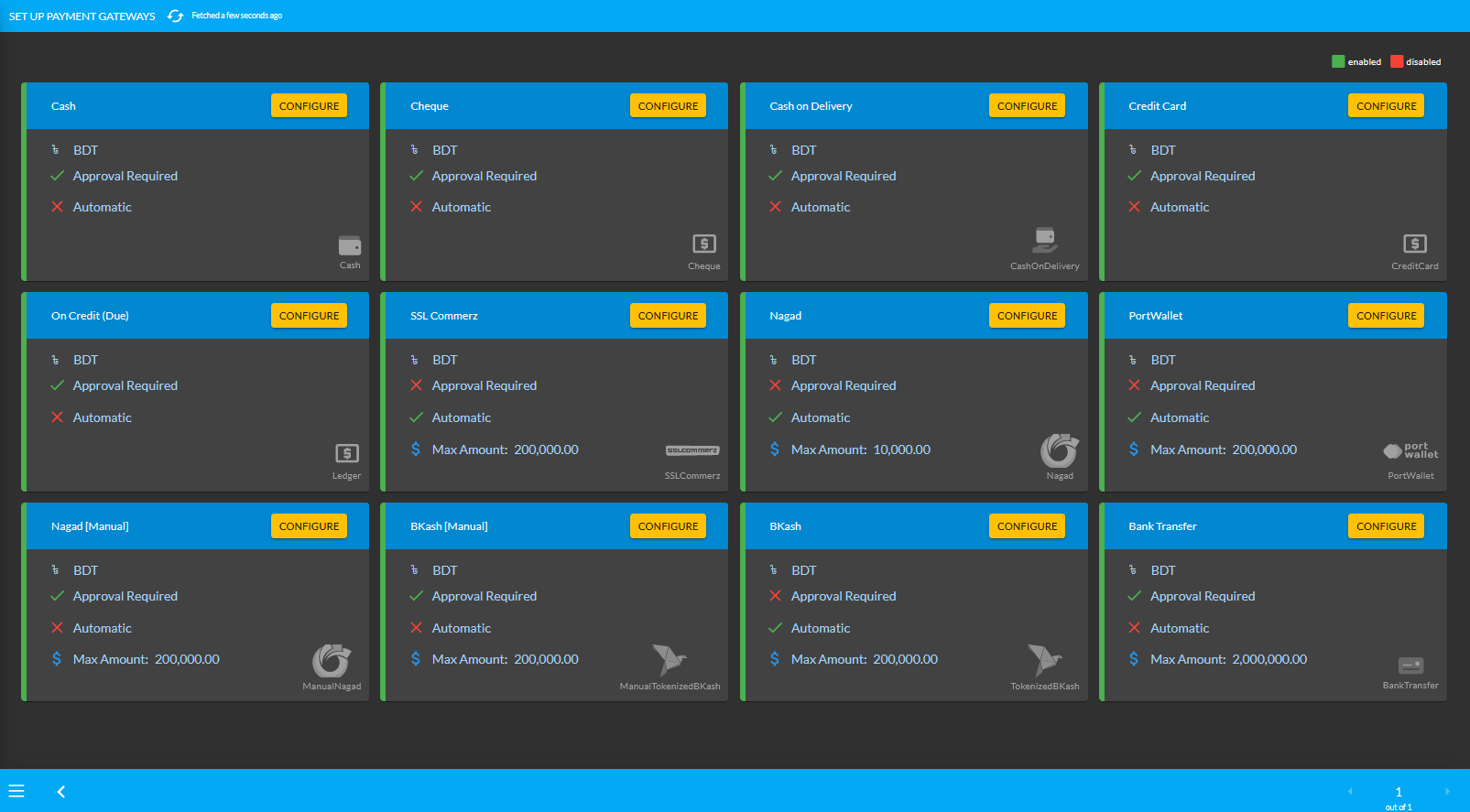
Image: Shop Owners can activate various Payment Gateways to receive payments for their Orders.
Several Shipping Gateway Options:
Retail Xen provides the facility of activating various shipping carriers for Shop Owners to assist with the delivery of Product(s) to Customers. Having the right kind of Shipping Gateways will help Shop Owners to speed up the revenues as the delivery process will be done in time, resulting in happy Customers. For this reason, Retail Xen opts to select the best and popular shipping gateways nationwide for the Shop Owner’s business needs.
The available Shipping Gateways in the Admin Panel include options of Direct, InStorePickUp, FedEx, UPS, RedX, Ecourier, GoGoBangla, Koopon, PaperFly, DHL, Aramex, and Now. From these available options, the Shop Owner can choose to activate any Shipping Gateway that suits their e-commerce needs.
If the Shop Owner prefers a specific shipping carrier that is not enlisted, they will be able to add it by contacting Retail Xen. If they need to add a new Shipping Gateway to their Admin Panel, they will need to make additional payment to Retail Xen to add it. It is because implementing new Shipping Gateway within the system will require some charges from the selected shipping carrier.
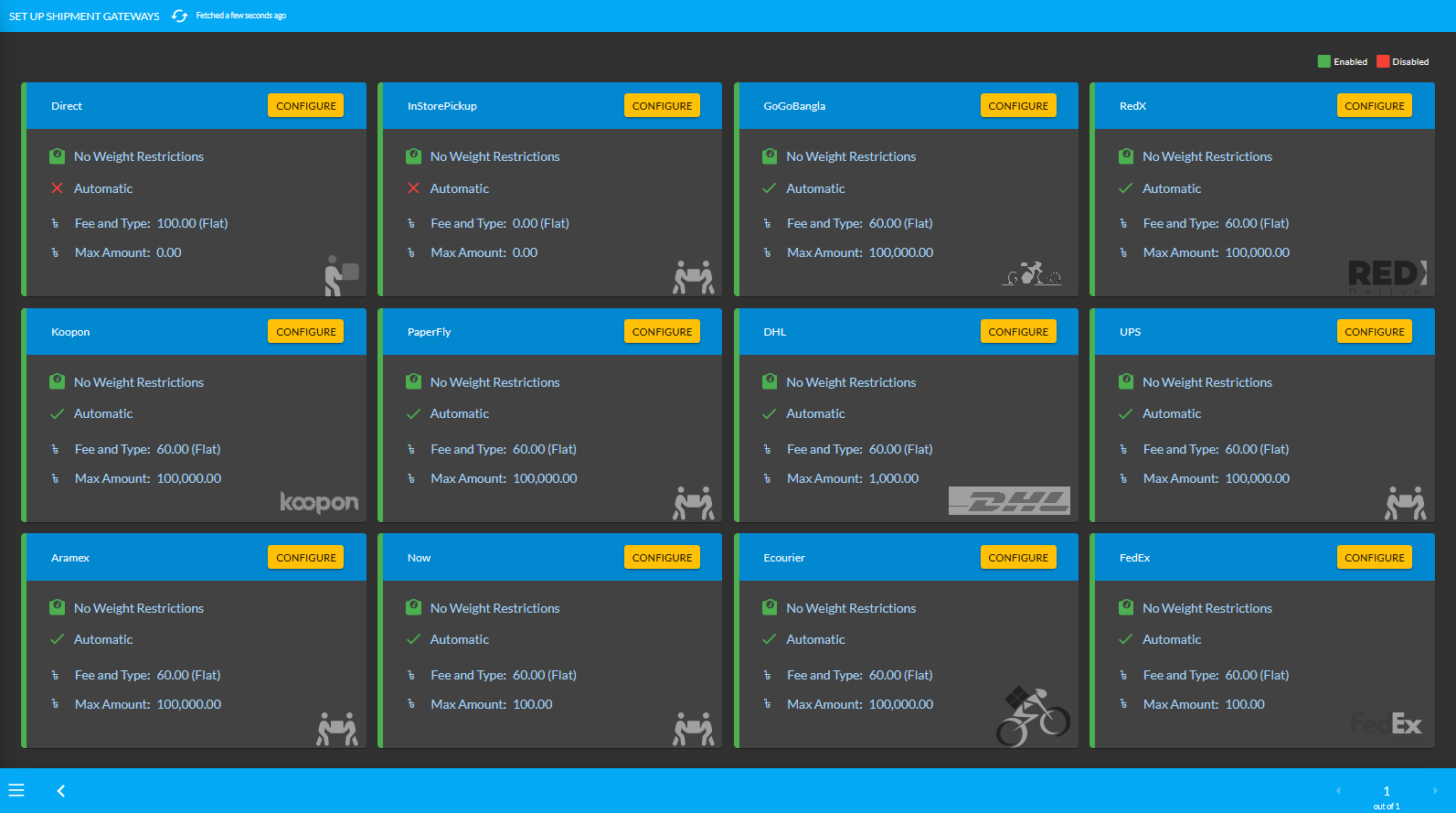
Image: Shop Owners can activate various Shipment Gateways to ensure smooth delivery of their Orders.
Built in Ledger System to maintain client-wise Ledger:
Ledger includes transaction details of purchase-sale with another party which is an essential component of any business. Instead of maintaing a hand-written ledger, Retail Xen’s built-in Ledger system will allow a Shop Owner to make Cash Purchase, Credit Purchase, and Product Purchase from another Shop Owner, i.e. the Credit Supplier. The Ledger system will keep record of all types of purchases from another Credit Supplier.
For instance, a Shop Owner can purchase Products worth of 20,000 BDT from a Credit Supplier without paying right away. The Credit Supplier who will get 20,000 BDT from the Shop Owner will be able to buy Products from them later worth of 20,000 BDT which will be recorded and maintained under the Ledger system.
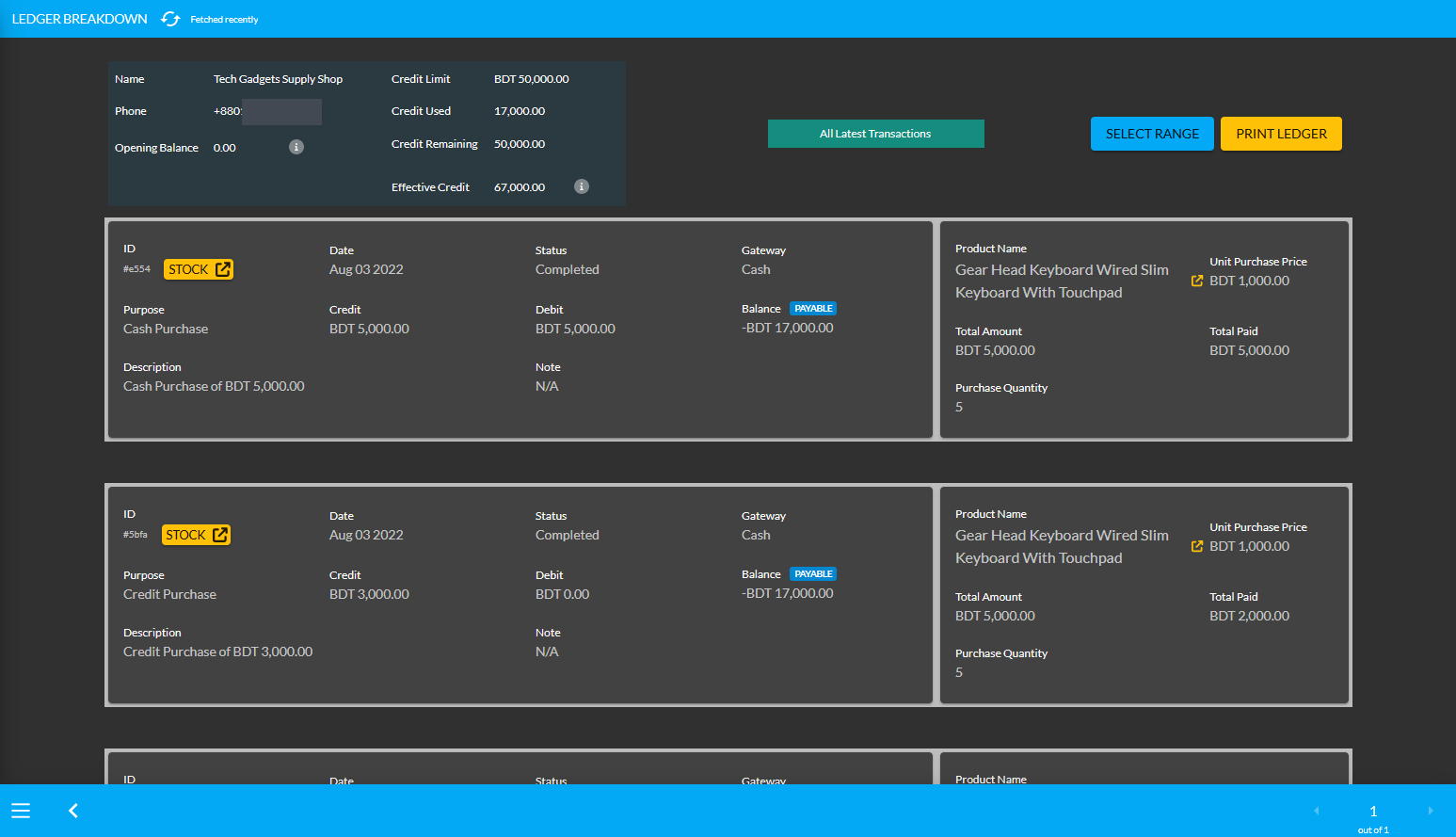
Image: Shop Owners can make Cash Purchase, Credit Purchase, and Product Purchase using Ledger system.
Complete VAT Solution:
To receive the facilities of the complete VAT solution, Shop Owners will have to write their BIN Number and upload their BIN certificate under the Legal section of the Tenant setup option. The Shop Owner will not have to worry about VAT calculations. Many Shop Owners may not have clear ideas about the VAT charges for specific Products. Having an already estimated VAT charges for Products in the Admin Panel will be beneficial to them.
For this reason, RetailXen is built with VAT charges automatically calculated for the listed Products based on the HS Code of Product Categories. So, when a Shop Owner will sell a Product, the calculated VAT will automatically be added to the Total Bill, which they will have to simply submit in the Bank. Therefore, when the VAT office will make inquiries, they could show that they have submitted the return by showing the invoice.
Viewing Customer List:
Local cost systems do not have the feature of the Customer List. However, RetailXen Admin Panel has a Customers module under which the list of Customers can be viewed. So, if a Shop Owner wants to send SMS promotions to selected Customers. Even for this, RetailXen has a built-in templates for sending SMS, email, and push notifications to Customers.
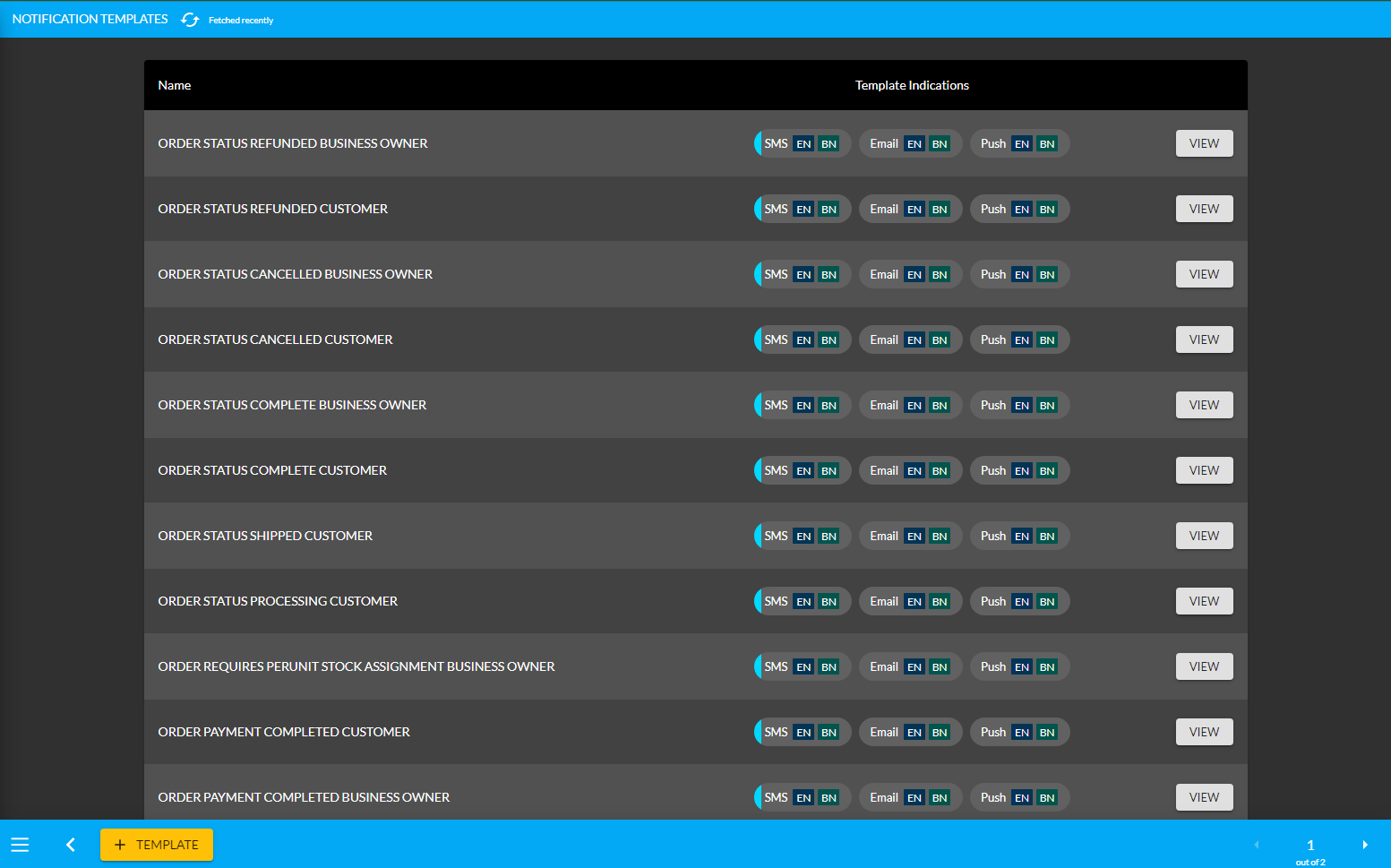
Image 1: Shop Owners can use built-in templates to send SMS, email, and push notifications to Customers.
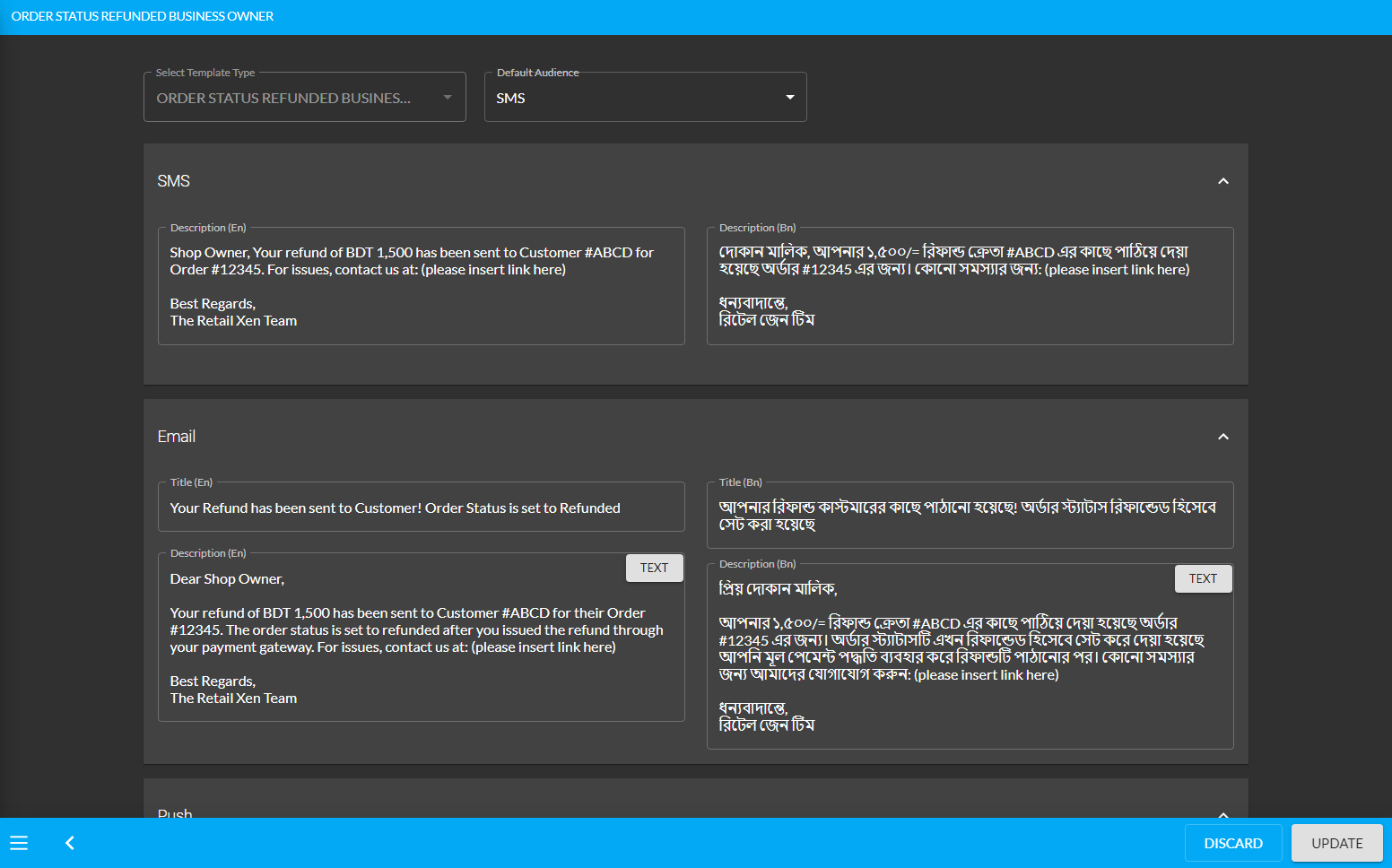
Image 2: Example of an SMS template that Shop Owner can modify and send to Customers.
Organized Order History:
The organized Order History comes with complete list of Orders for the Shop Owners’ convenience. If any Order is placed from The Website, it will be marked as WEBSITE and if any Order is placed from the Admin Panel by the Shop Owner for any Customer, it will be marked as ADMIN PANEL. This will allow Shop Owners to identify which Orders were placed by Customers from The Website and which Orders were placed on behalf of Customers by the Shop Owner.
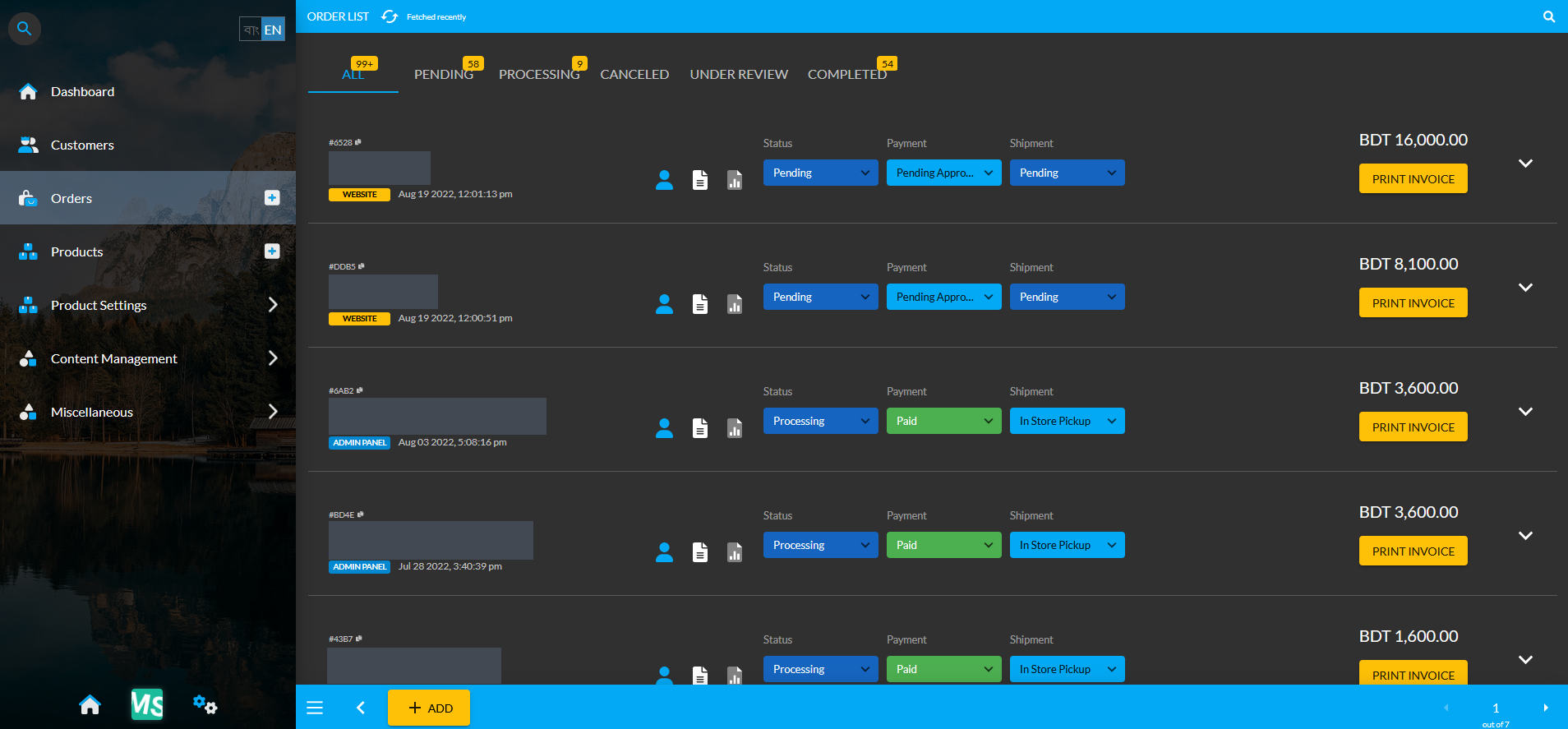
Image: Shop Owners can view the Order History with Orders placed from WEBSITE and ADMIN PANEL.
Print Invoice Formats Supported:
Invoices can be printed anytime from both new and old Orders. It will be beneficial for Shop Owners to retrieve old invoices anytime whenever needed to print out. Retail Xen supports three invoice printing formats. One of them is the cost machine printing format, also known as the Point of Sales (POS) format, and the other two are the normal A4 invoice printing format and the Letter invoice printing format.
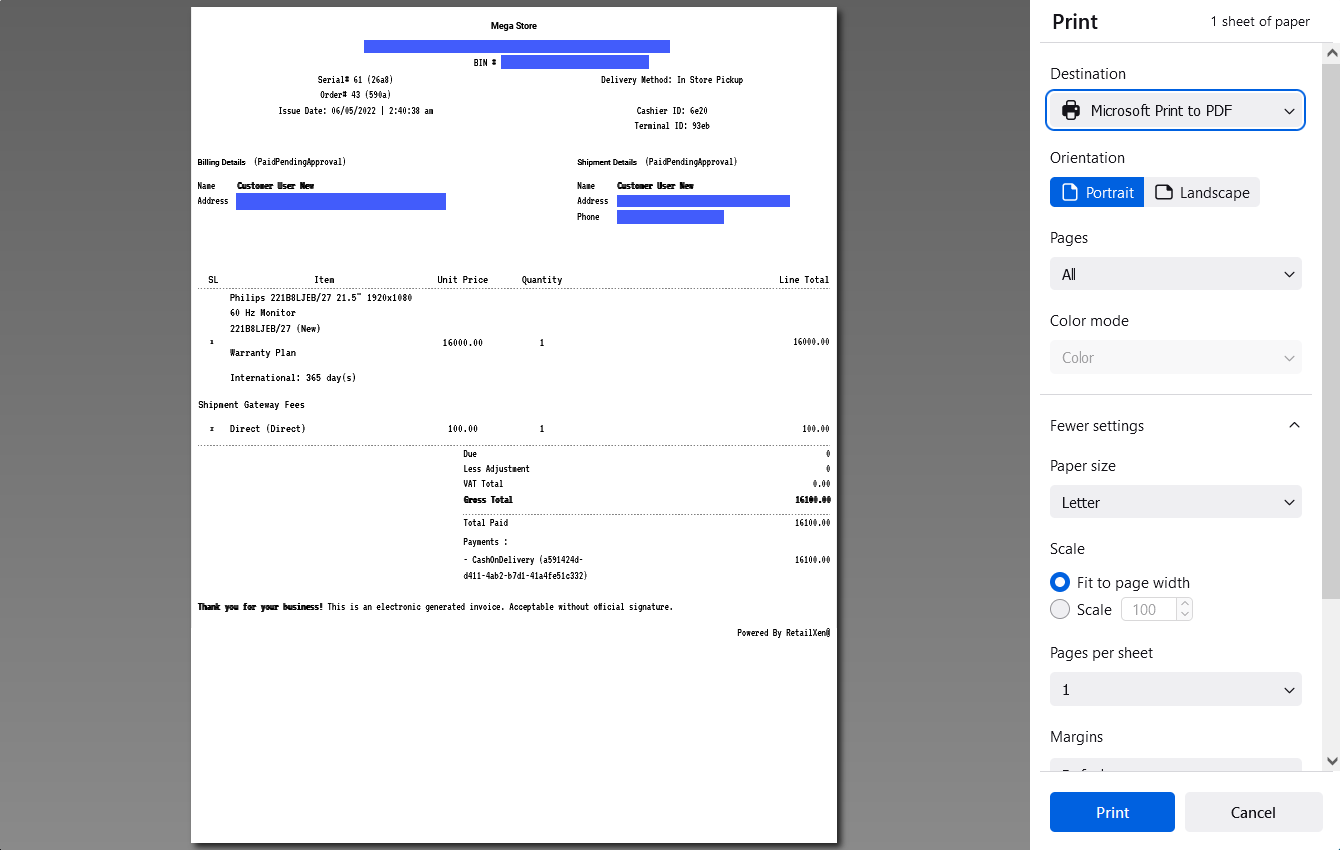
Image 1: Purchase invoices are generally set to A4 formats which Shop Owners can print out for Customers.
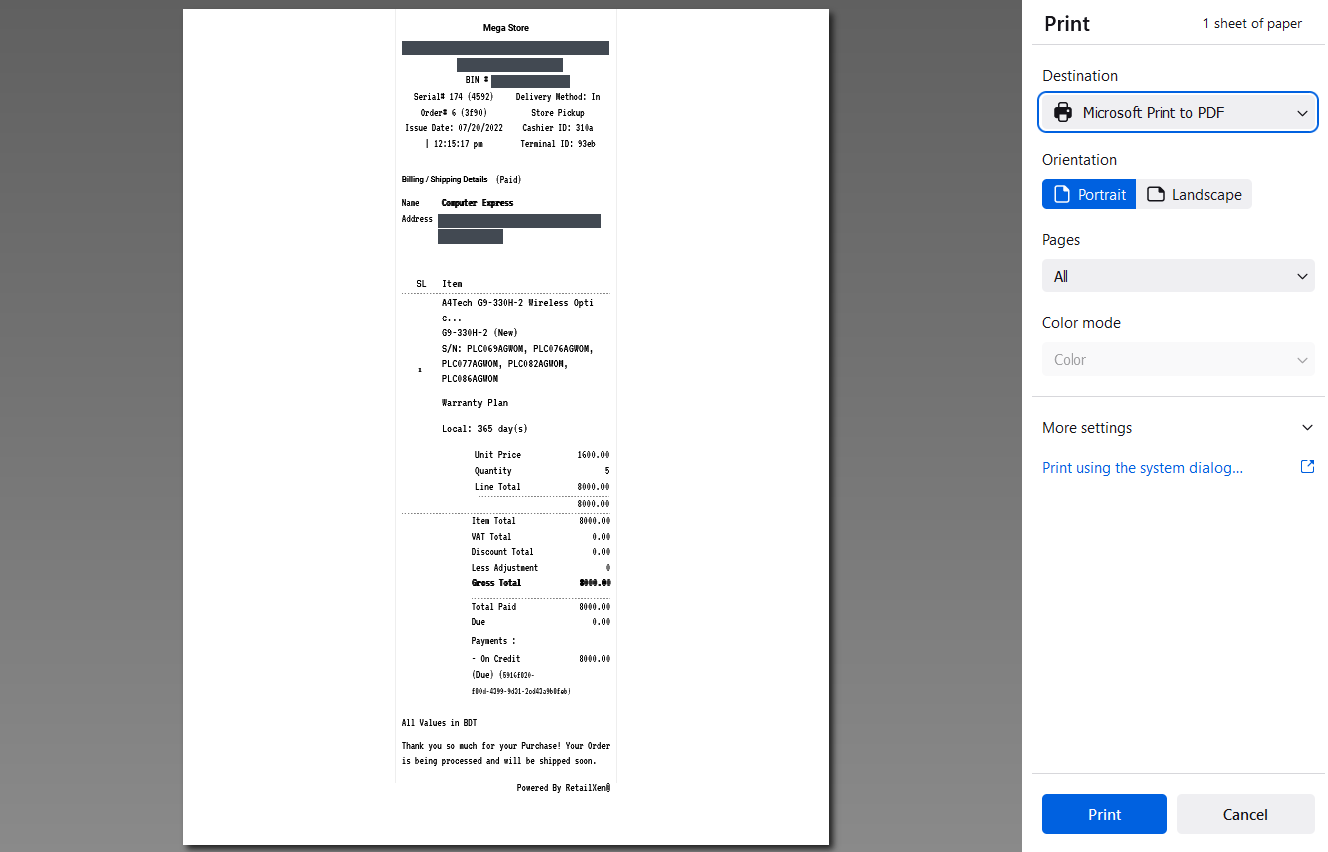
Image 1: Purchase invoices can also be printed in Point of Sales formats by Shop Owners for Customers.