General Tenant Settings
The main configuration for business information, web page themes, payment gateways, shipping gateways, tax management related settings, and product retail channel settings can be done through this module.
Click on All Settings to configure general, gateways, taxation, and retail channel settings for the Shop.
The main configuration for business information, web page themes, Payment gateways, Shipping gateways, Tax management related settings, and product retail channel settings can be done through All Settings.
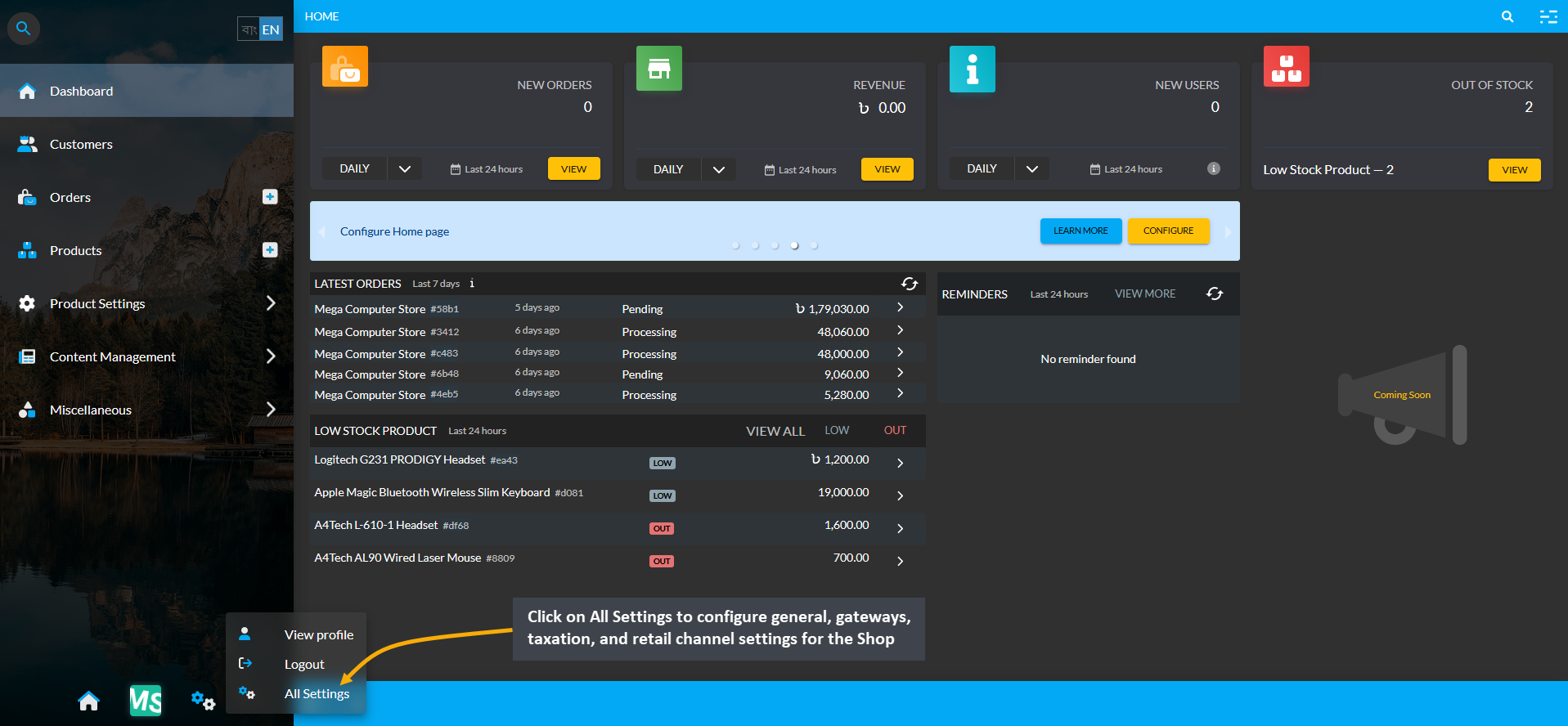
Clicking on All Setting will open the Page where General settings for business details, branches, and counters can be set. Then, Payment Gateway and Shipping Gateway can be configured. Already created Tax Groups based on Product Categories can be viewed under Taxation. Finally, control whether Products will be allowed to be visible on the Shop or not with Retail Channels setting. Shop Owner needs to configure these settings first for their Shop.
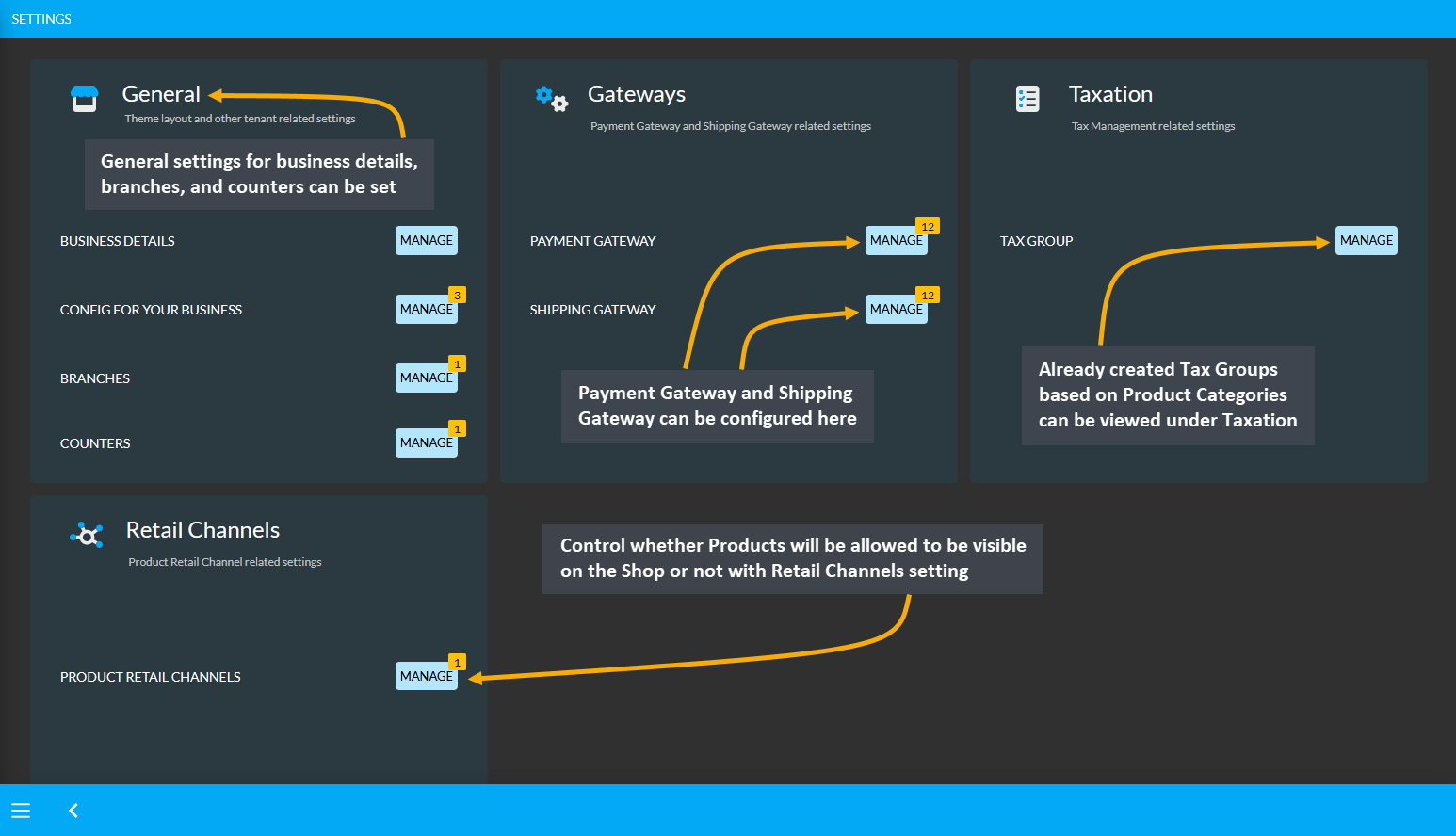
The main configuration for business information, web page themes, payment gateways, shipping gateways, tax management related settings, and product retail channel settings can be done through this module.
Learn more about the configuration of Payment Gateways and how to activate them for Order transactions.
Learn more about the configuration of Shipping Gateways and how to activate them for Order deliveries.
Learn more about the configuration of Taxation based on pre-fined Tax Groups.
Learn more about the configuration of Product Retail Channel from Settings.