SSLCommerz
SSLCommerz Payment Gateway
SSLCommerz was founded in 2010 and is the oldest and largest digital payment gateway of Bangladesh providing payment solutions to various range of businesses. They are a secured and authorized online payment gateway platform with API settings. The platform is fully compliant with PCI and DSS and does not collect any information without Customer’s authorization.
Setup API Keys for SSLCommerz
By providing API keys on The Website’s payment gateway, you will allow customers to pay for your Products online and verify them with SSLCommerz automatically. There are few steps to setup API keys for SSLCommerz. To get the API or demo credentials, the first step is to contact SSLCommerz and open an account with them.
Once your account is validated, SSLCommerz will provide you the test API Keys. Within Settings, set the Minimum and Maximum amount, use Enable button to activate the gateway, enable Fee using the toggle button and set Fee Value. Copy-paste the test API keys including AppKey and AppSecret from SSLCommerz to allow Customers to pay for their Products and select EMI. Set Display instruction inside this box, Click Save to confirm all the changes.
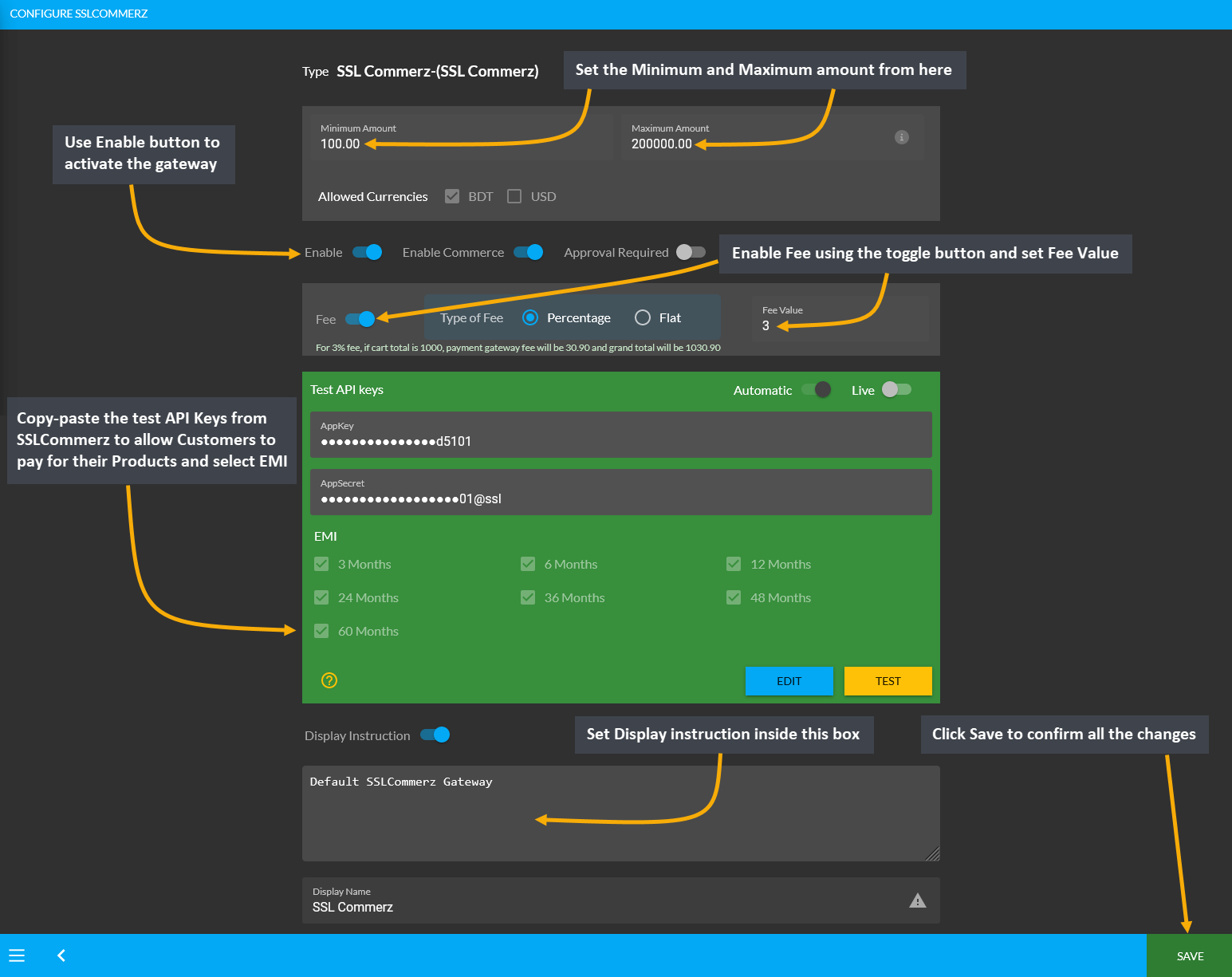
Image 1: Activate Gateway and setup API Keys for SSLCommerz to allow Customers to pay for their Products.