Default Pages
Create and manage Pages for promoting the Shop and Products on The Website.
The Content Management section includes Pages and Widgets which can be added on The Website to promote Products and highlight ongoing sales offers. Shop Owners can create, edit, and publish Pages with Widgets to promote their Shop, Brands and Products. Particularly, non-technical people will find it easier to navigate the content management system to design their own Website pages to draw Customers towards their Shop.
Therefore, when the Shop Owner will utilize the Content Management section to make changes to their Website, they can quickly do it with the help of Pages and Widgets. The Pages section usually consists of some pre-defined Default Pages, which can be edited by adding different Widgets. In the same way, the Shop Owner can also create, edit, and publish their own Custom Pages and add different Widgets on them that will fill up the Website.
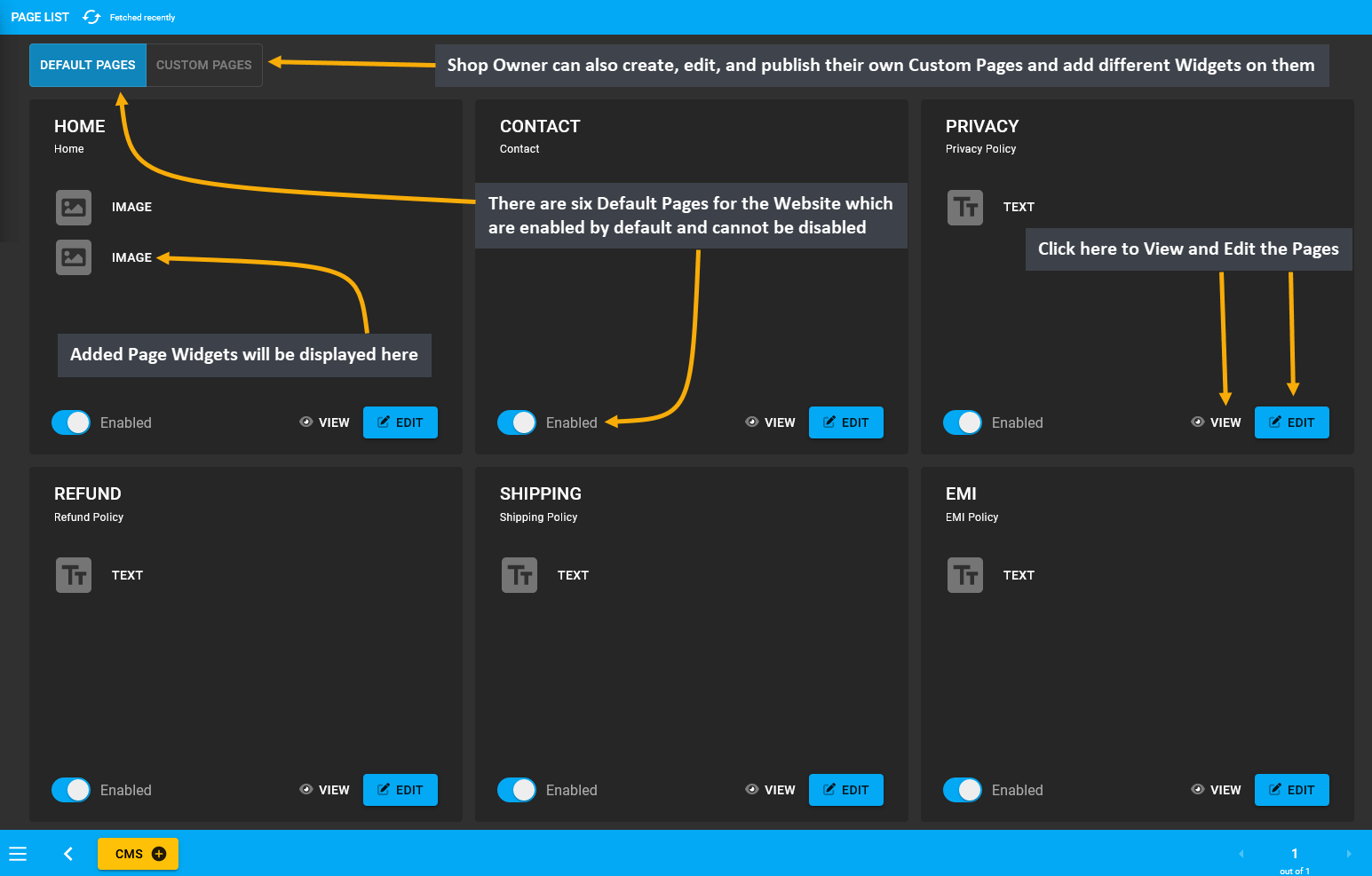
Image 1: The six Default Pages for the Website are enabled by default and Custom Pages can also be added.
The Widgets section consist of five different Widgets types - Text Widget, Image Widget, Banner Widget, Product Widget, and Category Widget. These Widgets can be created beforehand that will automatically be added as the Library Elements. The Shop Owner can create or edit Widgets instantly and enable or disable them using the toggle button. Already created Widgets can be added instantly on different Pages from the Library Elements section.
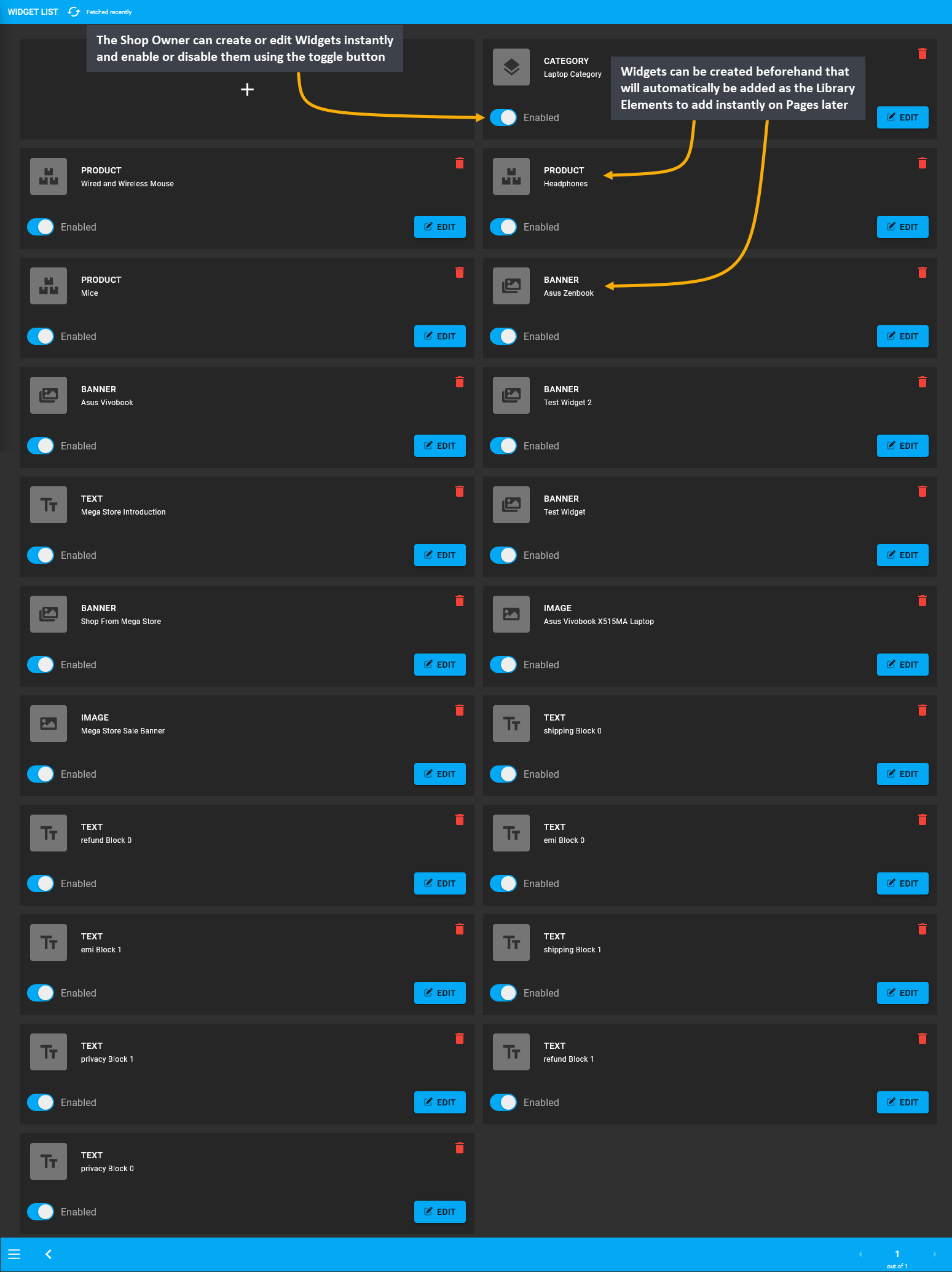
Image 2: The six Default Pages for the Website are enabled by default and Custom Pages can also be added.
Create and manage Pages for promoting the Shop and Products on The Website.
Create and manage Widgets for promoting the Shop and Products on The Website.
Create and manage Pages for promoting the Shop and Products on The Website.
Create and manage Widgets for promoting the Shop and Products on The Website.
Create and manage Widgets for promoting the Shop and Products on The Website.
Create and manage Widgets for promoting the Shop and Products on The Website.
Create and manage Widgets for promoting the Shop and Products on The Website.
Create and manage Widgets for promoting the Shop and Products on The Website.