Widgets
Click the Content Management module to create Pages with five different types of Widgets for The Website.
What are Widgets?
Widgets are small functional blocks or applications that are embedded into the body of The Website Pages. In the Website Shop Page, they are ideal for posting important information, promotional offers, and advertisements of Products. For instance, the Shop Owners can setup Widgets on both Default Pages and Custom Pages to direct the Customers to shop for their Products. Widgets can appear on one Page or on multiple Pages on The Website.
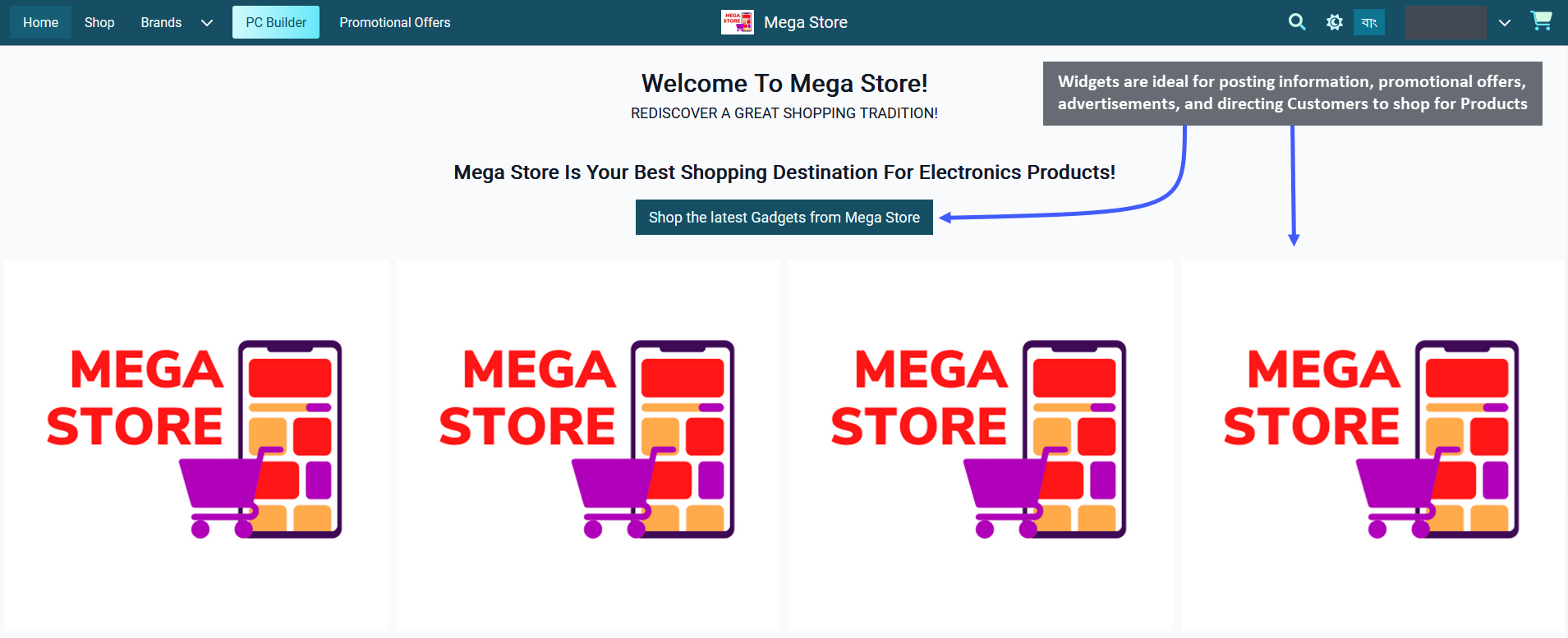
Image 1: Widgets are best for posting offers, advertisements, and directing Customers to shop for Products.
Five Widget Types
In the Retail Xen CMS, there are five different types of Widgets available: Banner, Product, Category, Text, and Image Widgets. Widgets will add features and functionality to the Shop Owner’s Website. For example, a Banner Widget can introduce the Brand Logo of the Shop, an Image Widget can be used to announce promotional offers or Shop advertisement, a Text Widget can display an introduction about the Shop, a Product Widget can list all the selected Products for sale, and a Category Widget can list all types of pre-defined Product Categories from the system. Each Widget has its own function to promote Products or advertise the Shop, so setup Widgets accordingly on Pages.
Add Widgets on Home Page
Using the CMS, Shop Owners can customize Home Page with Widgets. It will allow them to decide on what should appear in each section of their Home Page. The same type of Widget can be used multiple times on a same page. In the following example, different Widget types have been used with Call to Action buttons to direct Customers.
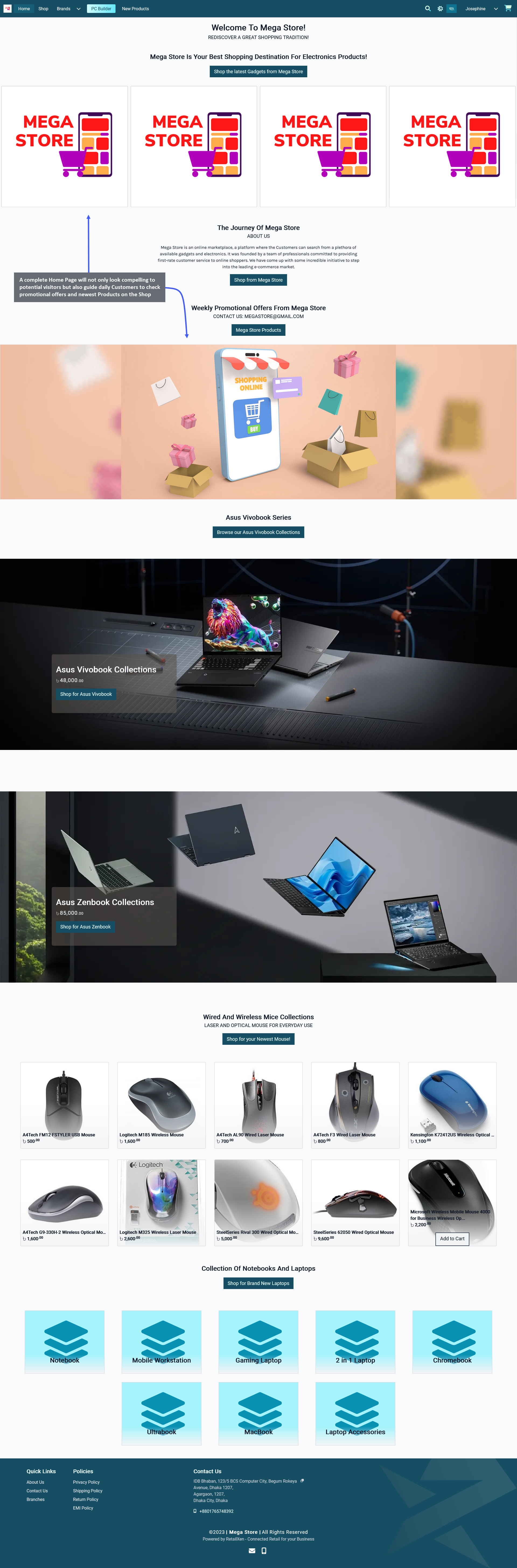
Image 2: Five different types of Widgets are available: Banner, Product, Category, Text, and Image Widgets.