Create New Customer
Learn More about how to create New Customer, view their Cost Basis, and manage Customer Dashboard.
Click on the Customers Tab to view Customer details, Orders, Cost Basis, and their PC builds etc.
Click on Customers tab that will show all types of Customers by default. On the Admin Panel, the Shop Owner can view three types of Customers - All Customers (Regular Customers), Credit Customers, and Credit Suppliers. Regular Customers can purchase Products from the Website using all types pf Payment Methods like Cash, Cash On Pickup, Cheque, Credit Card, SSL Commerz, PortWallet, Bank Transfer, Nagad, and BKash except On Credit (Due).
Among these three Customer types, only Credit Customer and Credit Supplier has Credit Limit and they can use On Credit (Due) to purchase Products. Regular Customer does not have a Credit Limit and they cannot use On Credit (Due) to purchase Products, but all other types of Payment methods as mentioned above.
| Customers Types on the Admin Panel: |
|---|
| Regular Customers: Can purchase Products using different Payment Gateways except On Credit (Due). |
| Credit Customers: Are given a Credit Limit through which they can buy Products with On Credit (Due). |
| Credit Suppliers: Can both buy and sell Products with Credit Limit and all other Payment Gateways. |
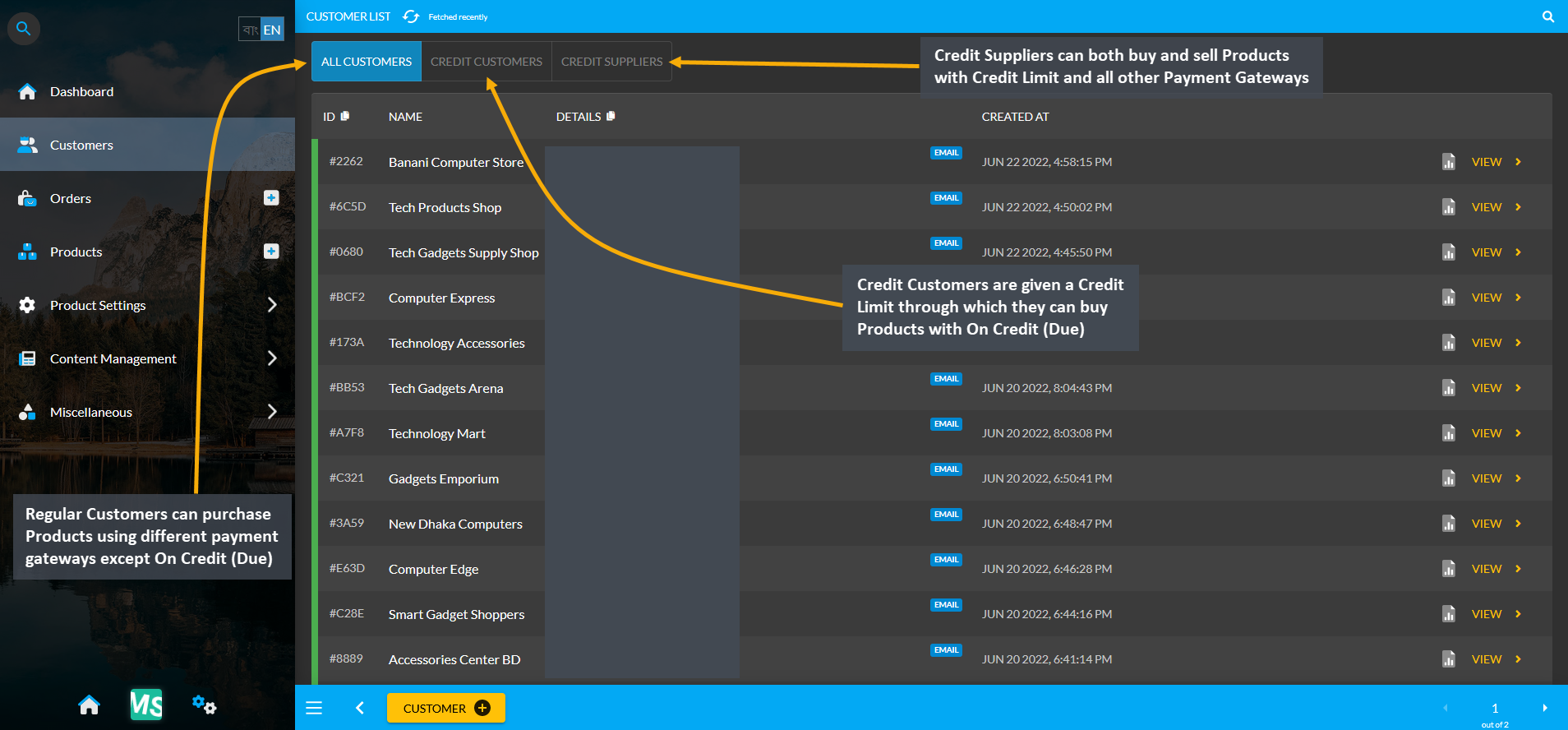
Image 1: Shop Owners can create and manage Regular Customers, Credit Customers, and Credit Suppliers.
Customers who are granted an amount of Credit Limit will only turn into Credit Customers which differentiates them from regular Customers. The list of Credit Customers can be found under Customers module where the issued Credit Limit will be visible for each Credit Customer, i.e. here Farmgate PC Retailers has a Credit of 15,000 BDT. Check their Credit Information by clicking on View that will redirect to the Customer Dashboard.
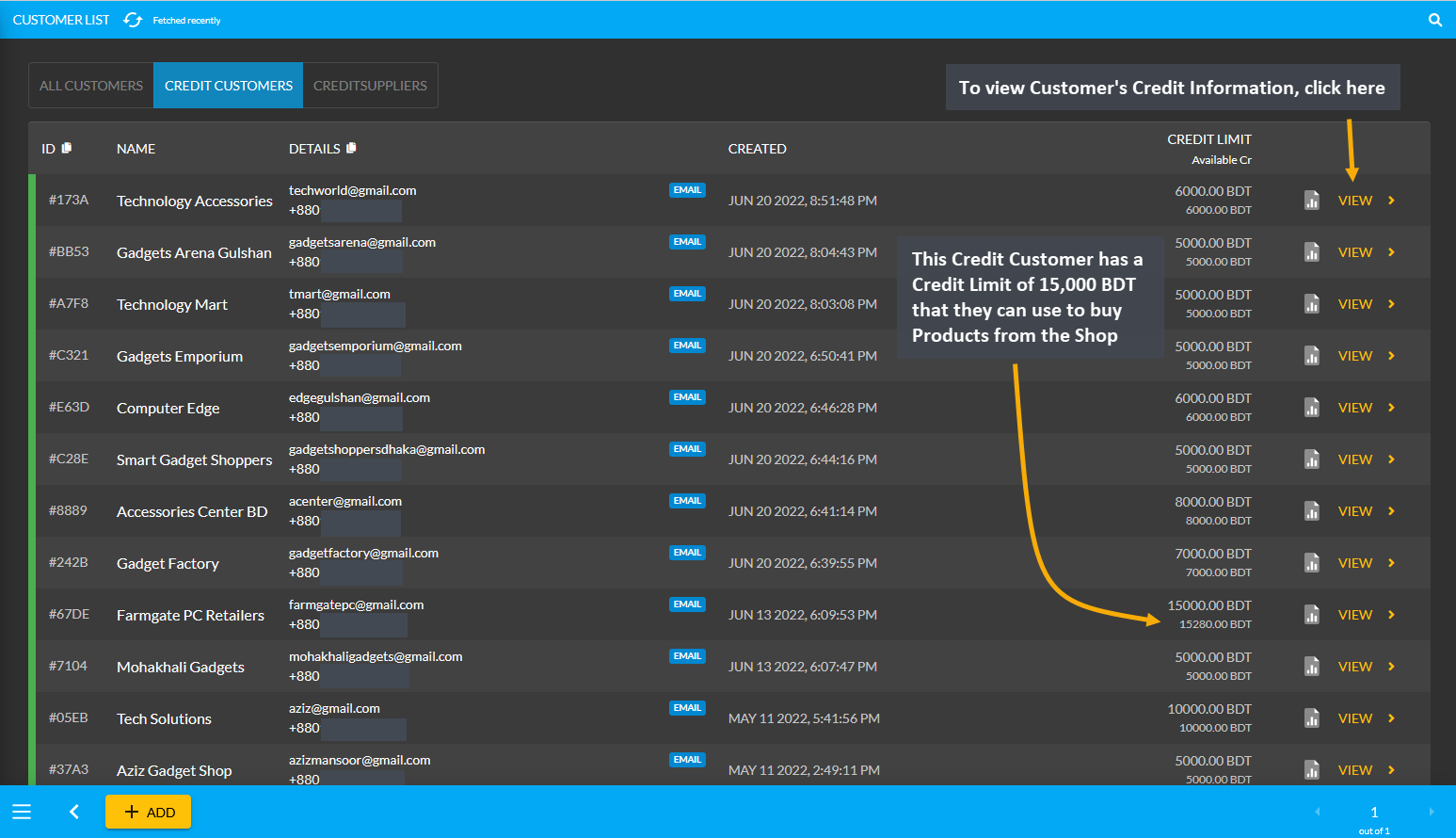
Image 2: Customers granted an amount of Credit Limit by Shop Owners will only turn into Credit Customers.
Credit Suppliers are companies who can buy Product(s) from and also sell Product(s) to the Shop Owner. They will be granted Credit Limit and also permission to Sell Product(s) to the Shop Owner. With the Credit Limit, the Credit Suppliers can purchase Product(s) from the Shop Owner. Similarly, as the Supplier, they can sell Per Unit Product(s) to the Shop Owner. Both types of transactions will reflect on their Ledger Breakdown section.
Credit Suppliers could be selling Per Unit Product(s) like RAMs, Mice, Keyboards, and flash drives etc. Suppliers are renowned brands like Ryans Computer, UCC, or Star Tech. What differentiates the Credit Suppliers from the Credit Customers is that they have the permission to sell Product(s) which Credit Customers do not have.
The list of Credit Suppliers can be found under Customers module where Owed amount, Due amount, and issued Credit Limit will be visible for each Credit Supplier. Here, New Dhaka Computers has Credit Limit of 5,000 BDT and Due amount of 1,100 BDT which means they will get 1,100 BDT from the Shop Owner. Conversely, Mohammadpur Computers has Credit Limit of 5,000 BDT and Owed amount of 2,000 BDT which means they will pay 2,000 BDT to the Shop Owner. Check their Credit Information by clicking on View that will redirect to the Customer Dashboard.
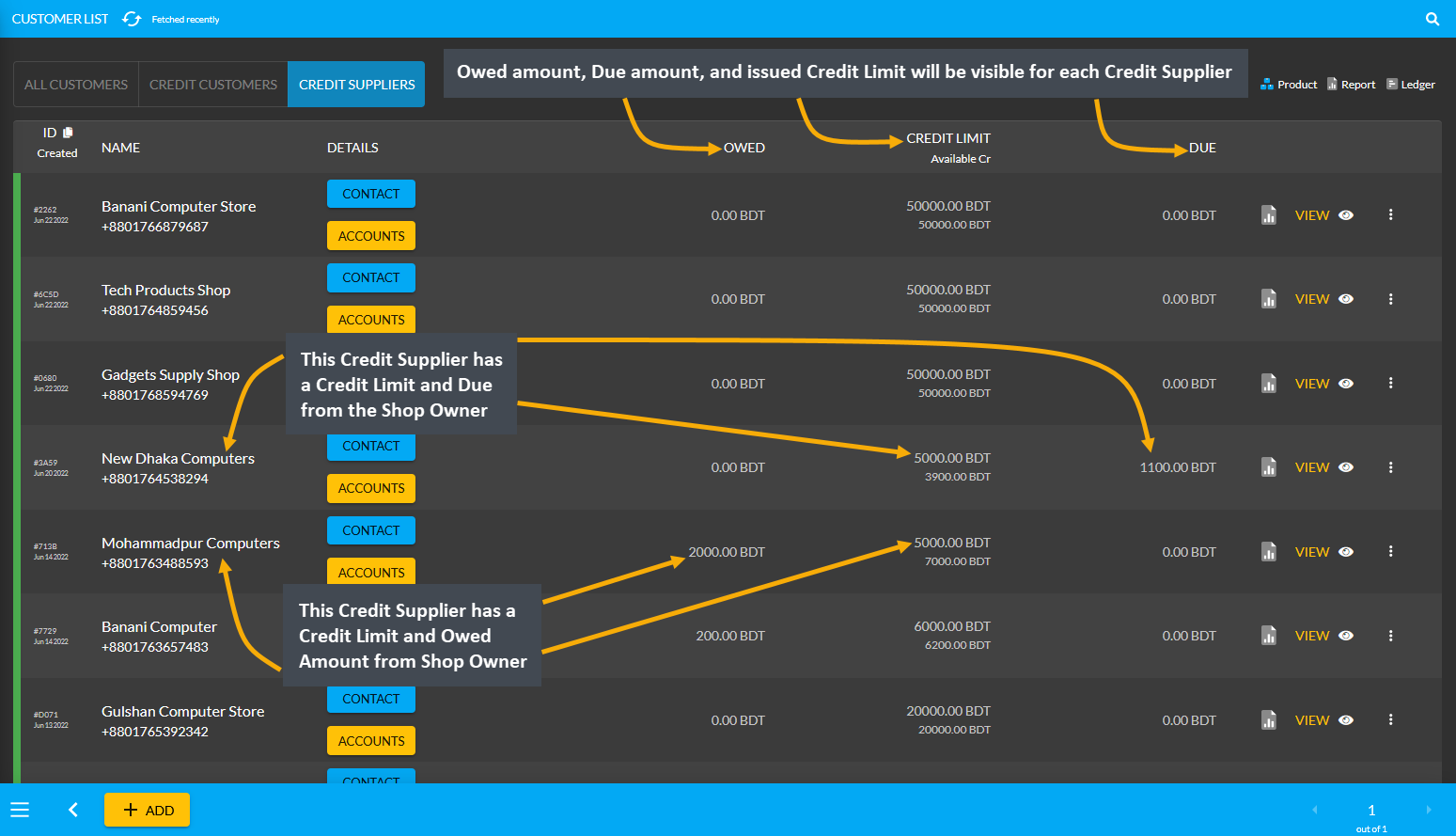
Image 3: Credit Suppliers are companies who can buy Products from and also sell Products to Shop Owner.
Learn More about how to create New Customer, view their Cost Basis, and manage Customer Dashboard.
Learn More about how to create New Customer, view their Cost Basis, and manage Customer Dashboard.
Learn More about how to create New Customer, view their Cost Basis, and manage Customer Dashboard.
Learn More about how to create New Customer, view their Cost Basis, and manage Customer Dashboard.
Learn More about how to activate Credit and provide Credit Limit to Customer.