Create Product Cart
Create Product Cart
Create Product Cart with important details that will show during checkout to the Customers. The Cart Notice is the notice which is shown to Customers after successfully adding Products to cart. Button Label is an alternate to Add to Cart, so if the Shop Owner wants to show something else other than Add to Cart like ‘Buy It Now’ or ‘Follow our Facebook Page’, or ‘On Sale’, then they can do so using this option.
After Sales Message is the message sent to Customer after a successful Product purchase. Include a message like, ‘Thank you so much for your Purchase! Your Order is being processed and will be shipped soon.’ The Notes can be used for displaying important details like, ‘All Orders will be processed in BDT.’
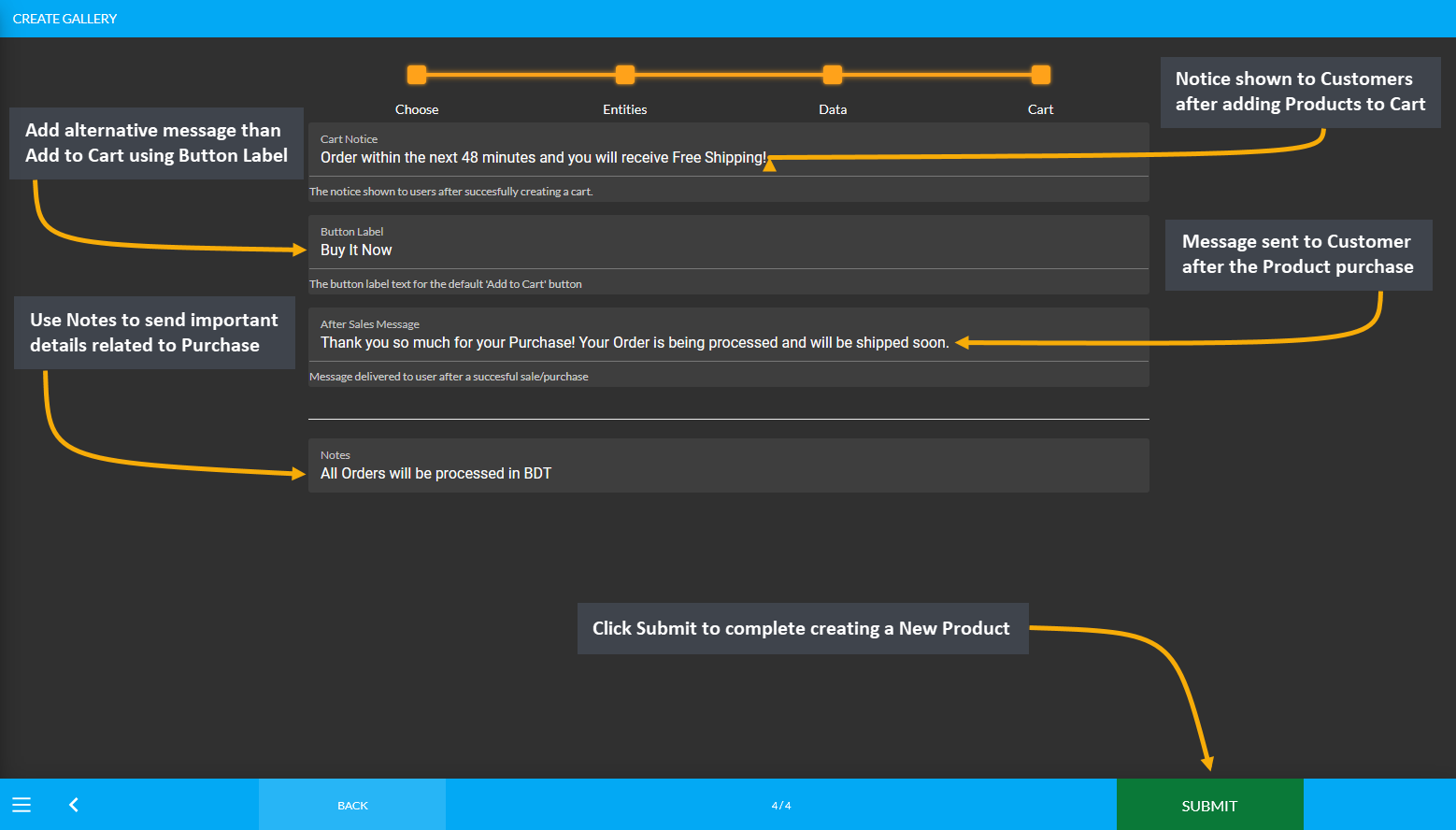
Image 1: Create Product Cart Messages with Cart Notice, Button Label, After Sales Message, and Notes.
New Product Created
After clicking Submit, it will redirect to the Product List where the New Product will show to be successfully created. The Shop Owner can search any Product they have created by going to different pages on the Product List.
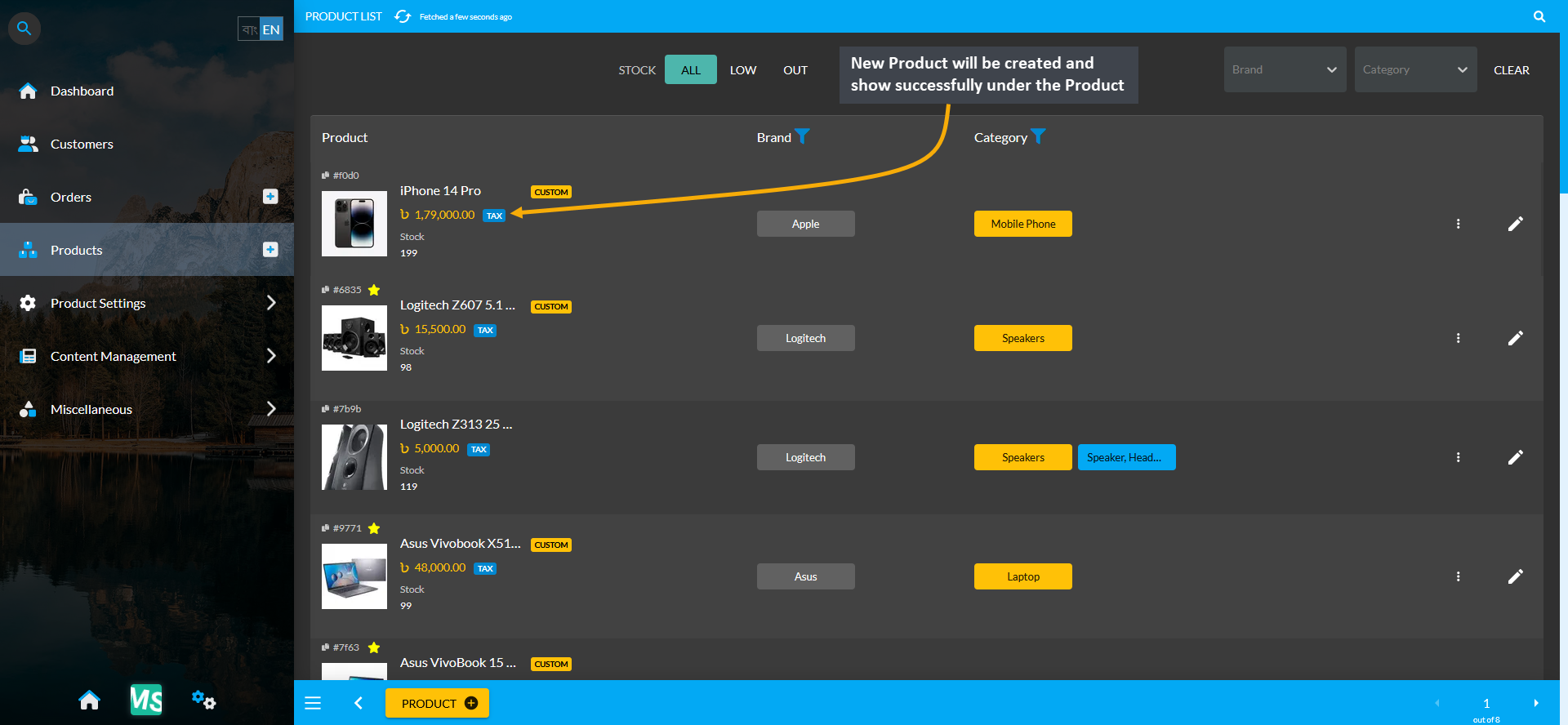
Image 3: The New Product that will be created will show successfully under Product List after creation.