Edit Shipment Status
Update Shipment Status
After Payment has been completed by the Customer and the preferred Shipping Carrier has been selected, the Shop Owner can set different Shipping Status based on their progress. Based on Product and Shipping Carrier availability, the Order may remain Pending or Processed (scanned, packed and labelled).
Until Payment is confirmed, Shipping status will show as Pending. However, after Payment is completed, it will automatically changed to Delivered if the option Cash on Delivery is selected. If In Store Pickup is selected, the Shipping status will show as In Store Pickup after Payment confirmation.
There are several options to update to different Shipping statuses by the Admin. Select from five different statuses for Shipment to update like Pending, Processing, In Store Pickup, In Transit, Returned, or Delivered.
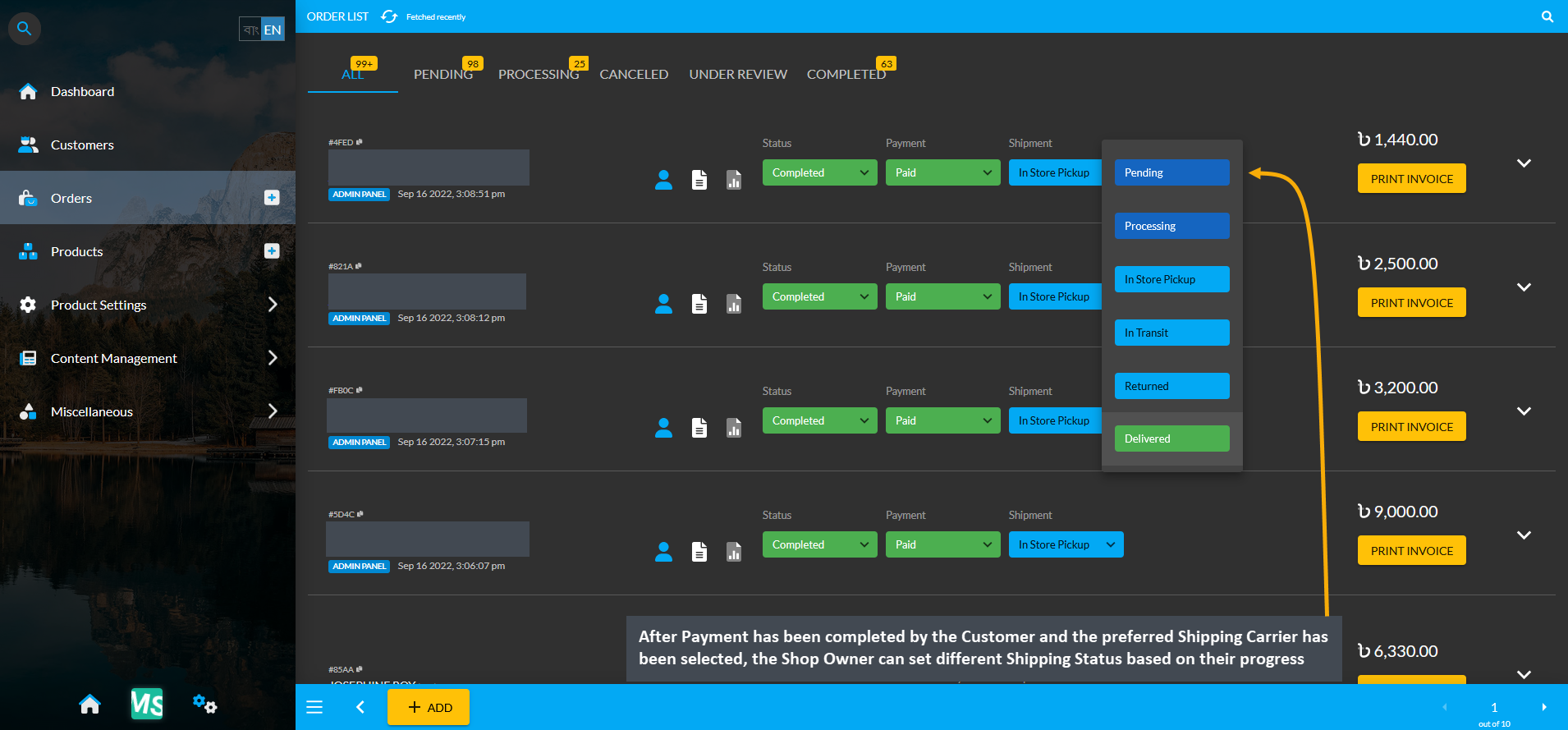
Image 1: After Payment has been completed by the Customer, Shop Owner can set different Shipping Statuses.
Shipment Pending
Shipment status Pending means that the Shop Owner is aware of the Order being placed and will process and ship it soon. So, Shipment status will be marked as Pending as soon as Customer placed Order on the Website.
Shipment Processing
Shipment status Processing means that the Shop Owner has received the Customer’s Order and is preparing it for shipping. If Customer ordered a custom made product, this status means that production for it has started. Thus, the Shop Owner can mark the Shipment status as Processing when they are done packaging the Product which is ready for shipping and to be handed over to the Shipping Carrier.
Shipment In Store Pickup
Shipment status In Store Pickup means that the Customer selected the option to collect their Order themselves from the Shop Owner’s store instead of selecting a home delivery. So, if Customer selected this option, the Shop Owner can set Shipment status to In Store Pickup as the Customer will visit and buy from the store. The In Store Pickup for online Orders will give local Customers a convenient alternative to shipping. Also, this option could allow Customers to purchase certain Products only in the store and not online.
Shipment In Transit
Shipment status In Transit means that the Shop Owner has shipped the Order or handed the package over to the Shipping Carrier. For this, the Shop Owner may choose to provide Shipping Carrier name and Tracking Number of the package for Customer to check their progress and stay updated about when their Product will be delivered.
Shipment Returned
Shipment status Returned means that a Customer chose to return a Product based on its quality or visual defects. Based on the Customer’s request to return the Product, Shop Owner can mark the Shipment status as Returned.
Shipment Delivered
Shipment status Delivered means the delivery person has dropped off the package at Customer’s delivery address and updated all associated tracking systems to complete the transaction. After Shipping Carrier confirms that the Customer have received their Order, the Shop Owner can update the Shipment status to Delivered.
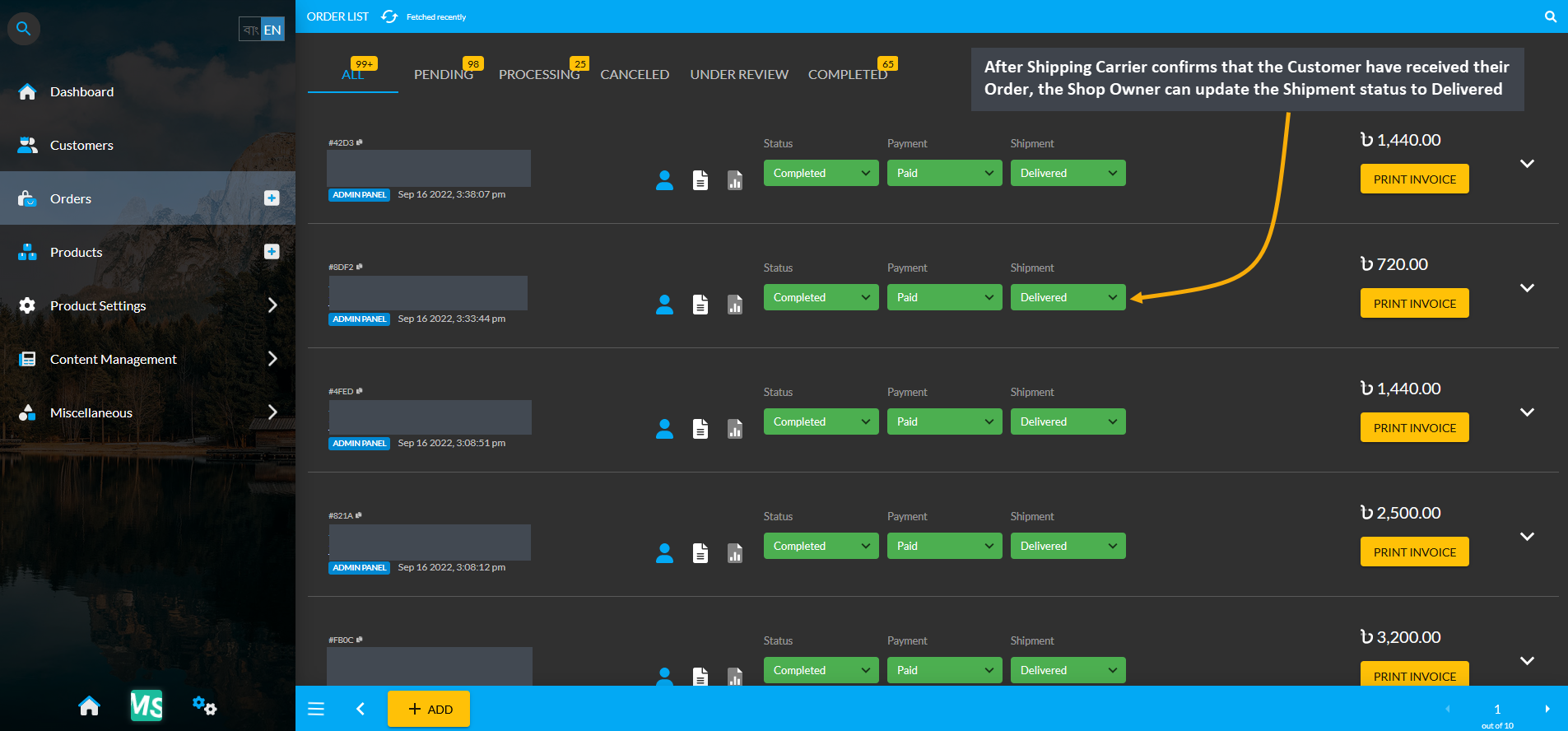
Image 2: After Customer receives their Order, the Shop Owner can update the Shipment status to Delivered.