Product Categories
Product Categories
Product Categories are Pre-defined which means that, the Categories are limitable, so users will not be able to add Categories. The Shop Owners will have to use the Product Categories that are already provided in the system. So, Categories are available by Product Types and the entire list of Product Categories can be checked by opening the Product Categories from under Product Settings. Product Categories will be displayed in View Only List by default.
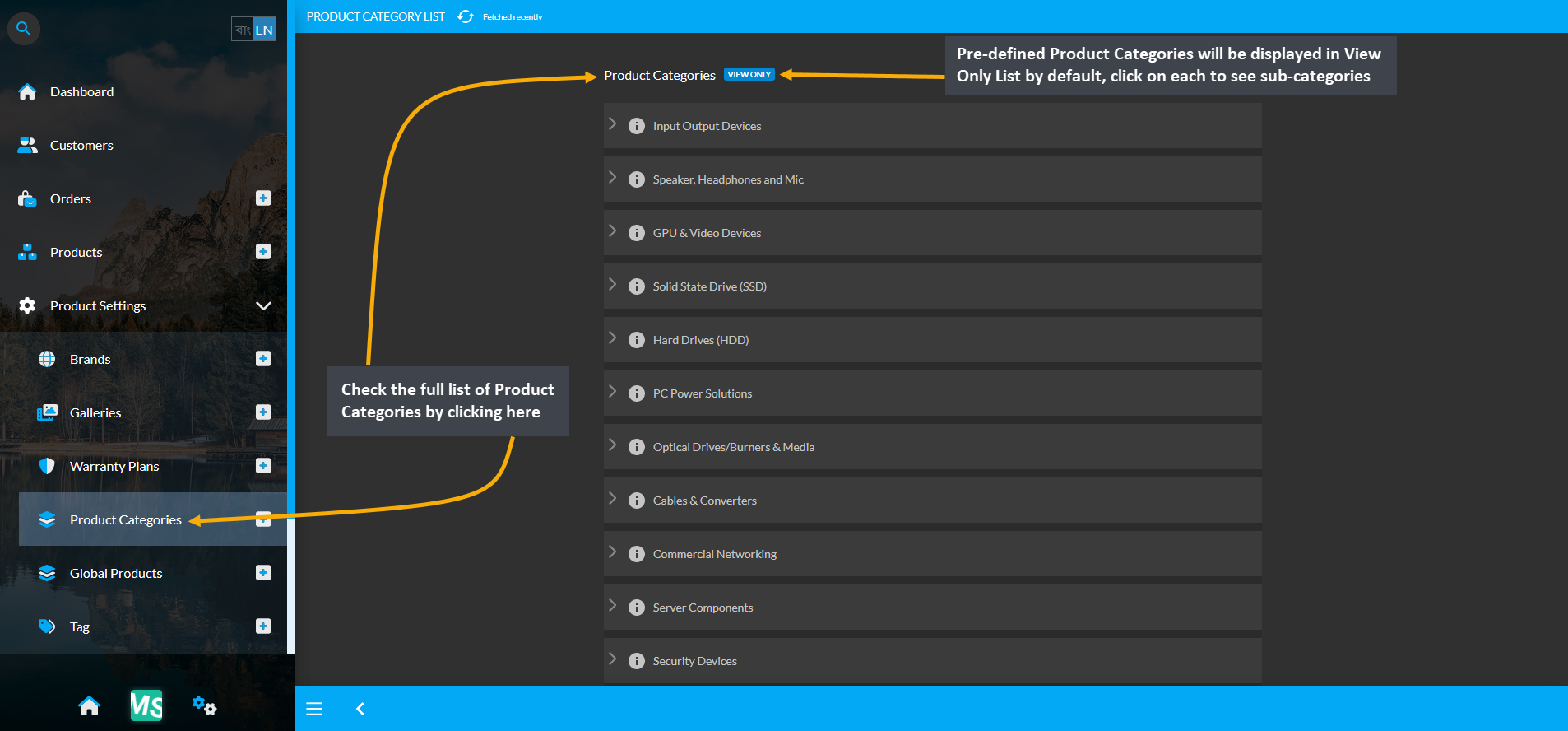
Image 1: Check the full list of Product Categories from the Product Categories tab under Product Settings.
Clicking on each Product Category will open their sub-categories on a new page. As shown in the example below, clicking on the main Category Input Output Devices will redirect to a new page displaying its Sub-Categories in list.
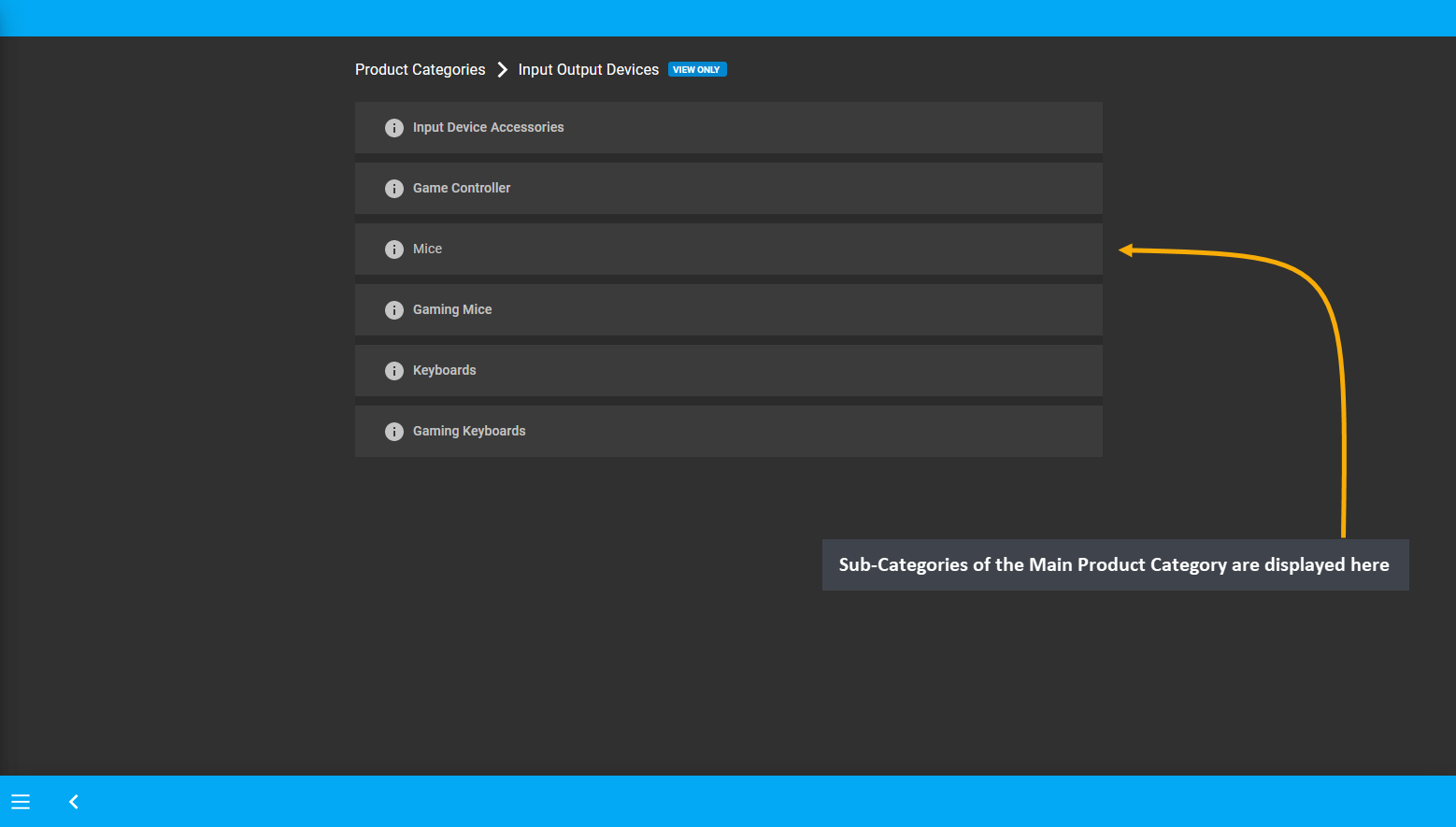
Image 2: Clicking on each Product Category will open their Sub-Categories on a new page within a List.
During Product creation, Product Category can be selected for each Product from the dropdown menu provided.
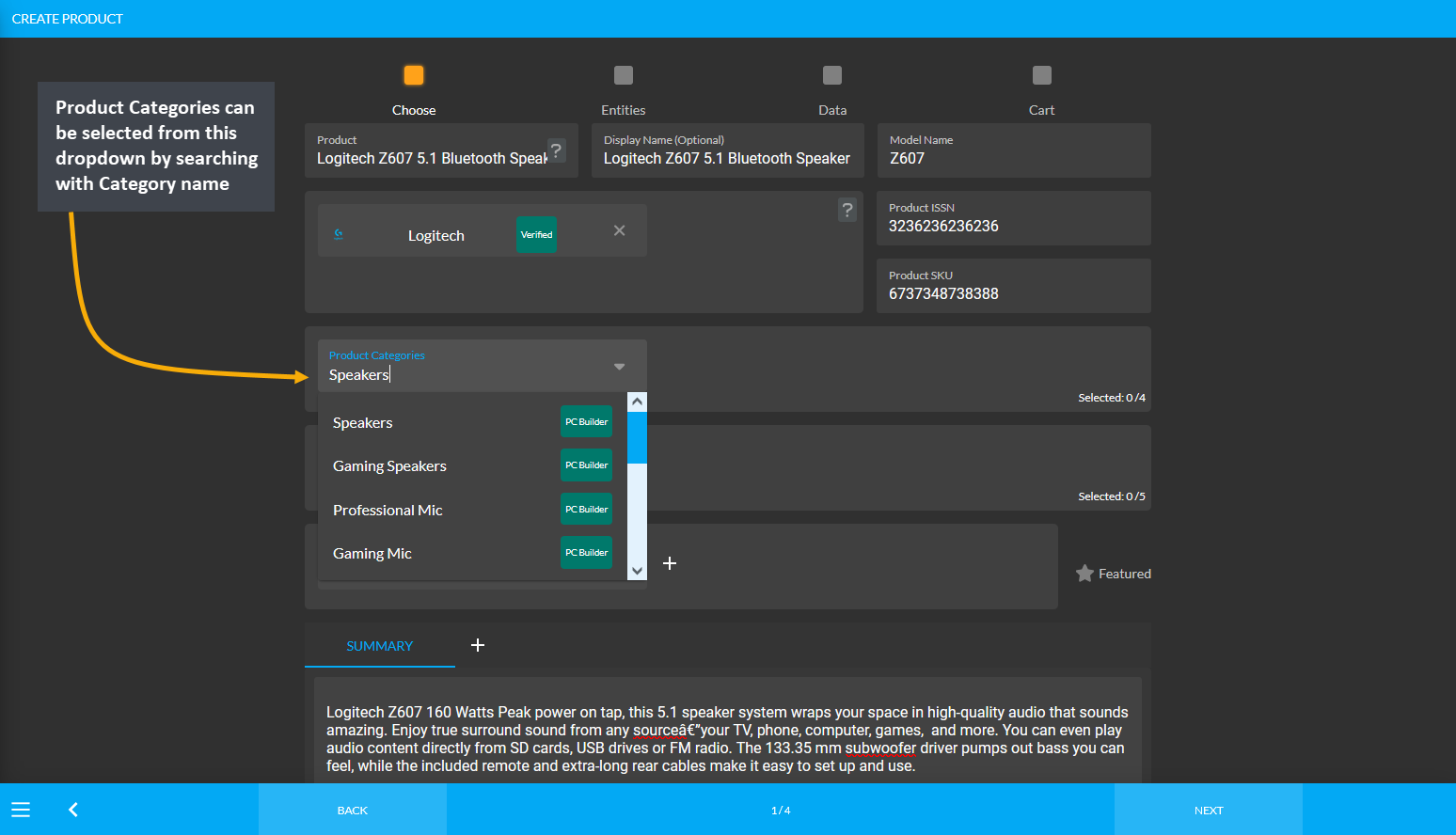
Image 3: During Product creation, Product Category can be selected for Product from dropdown menu provided.