Product Cost Basis
This section discusses the importance of cost basis for tax purposes as it calculates the amount of total profit, cost/ purchase price, and revenue to understand capital gain or loss.
Product Cost Basis
Click the Products module which will open the Product List. From here, go to any Product and click on the small gray graph icon marked as View Report that will redirect to the Product Cost Basis page showing total profit, total revenue, total cost, total vat, and total discount of that Product within different time frame ranges.
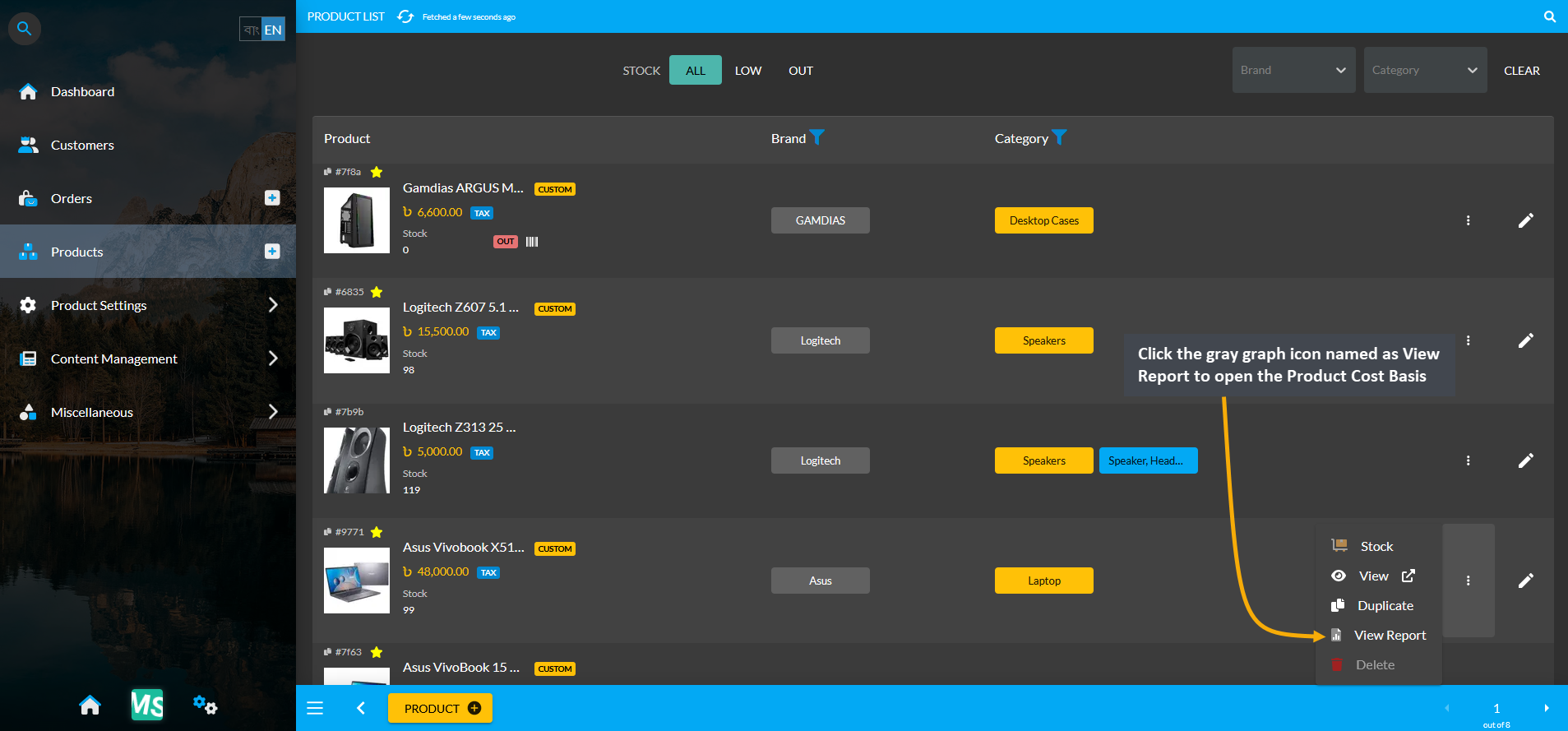
Image 1: Click the small gray graph icon on Product List that will redirect to the Product Cost Basis page.
Cost Basis Summary Section
Clicking the small gray graph icon from Product List will redirect to Product Cost Basis page. On the top is Product cost basis summary showing total profit, total revenue, total cost, total vat, total tax, and total discount and below it is the detailed description of the Product. For Product Cost Basis, the Pick a Range or range filtering option will show the Product’s Cost Basis on Daily, Monthly, Hourly, Weekly, Half Yearly, or Yearly basis. Below is a long list of entries showing calculations of profit, cost, revenue, vat, tax, and discount separately.
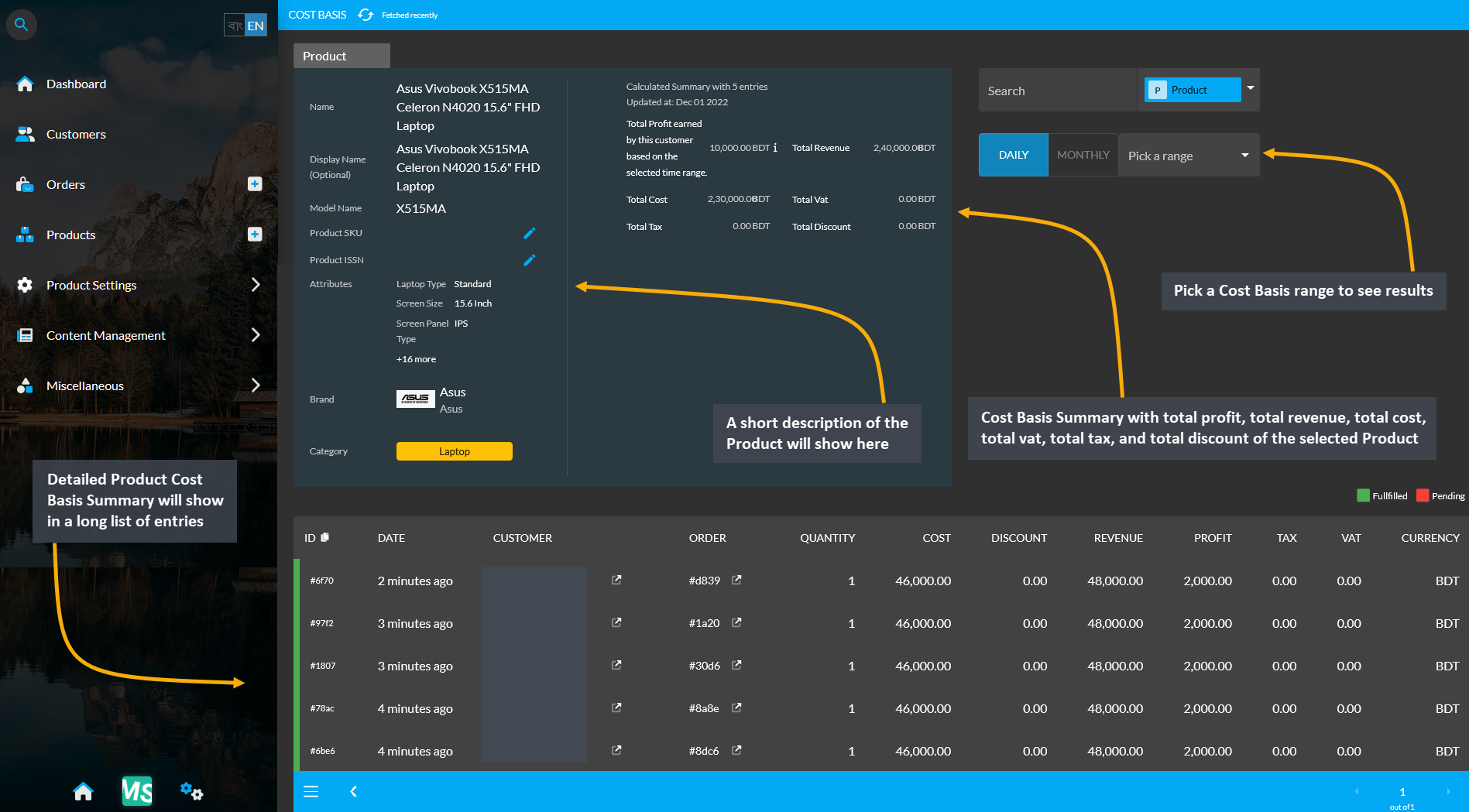
Image 2: Product Cost Basis shows Product info, Product Cost Basis summary and detailed Order breakdown.
Cost Basis Search and Range Selection
The Product Cost Basis page have a Search button with a dropdown menu having four options for Order, Customer, Product, and Product Batch on the top right. Clicking each of these options will bring cost basis summary results of Order, Customer, Product, and Product Batch whichever is selected by redirecting to those pages.
For example, to search and find a Product’s Cost Basis result, select Product from the dropdown and type a target Product’s name in the Search box which will bring in the selected Product’s Cost Basis result. From the Pick a Range box, select - Daily, Monthly, Hourly, Weekly, Half Yearly, and Yearly to view results of chosen cost basis summary. In this way, the Shop Owner can search for any Product’s Cost Basis result.
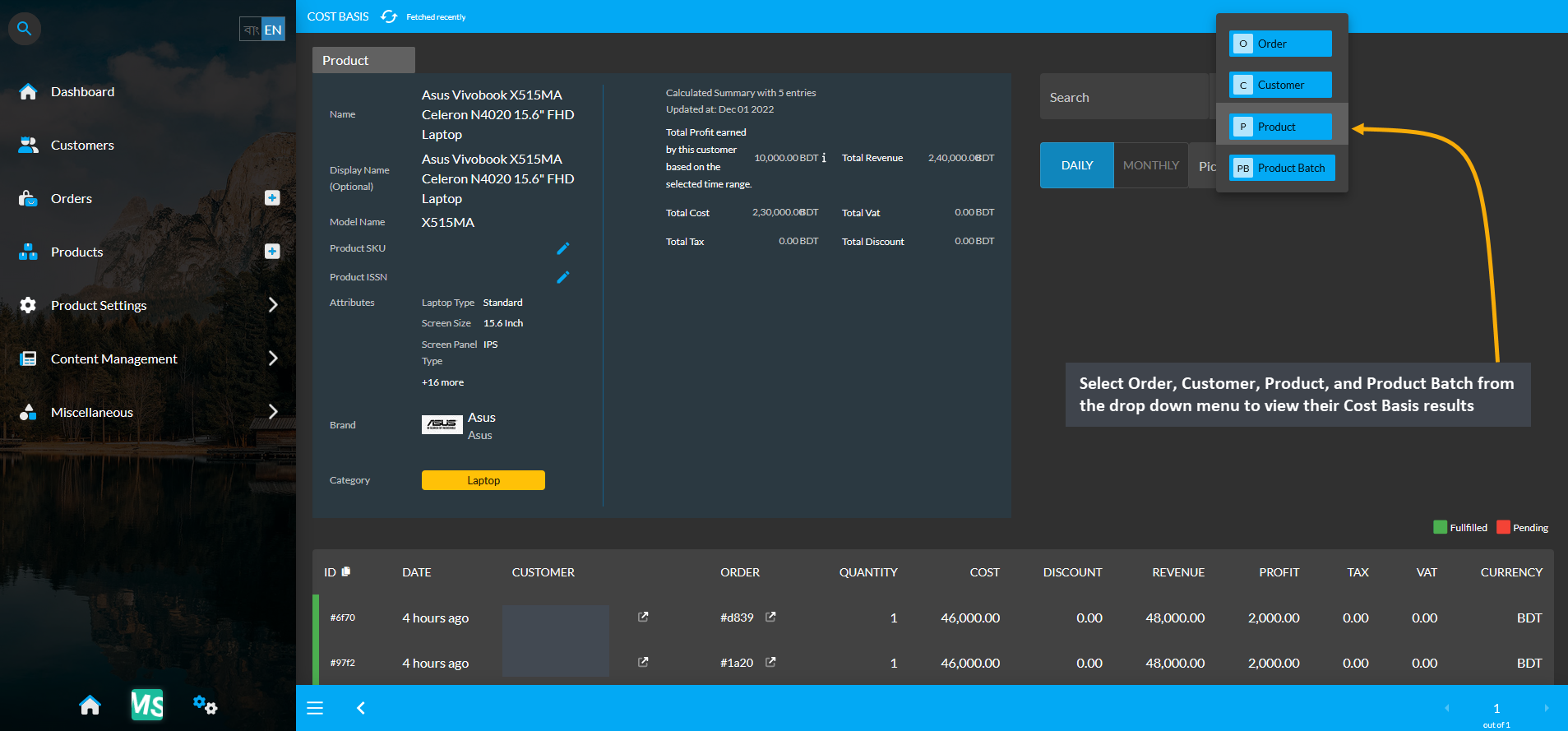
Image 3: Range Filtering option is enabled for Product, select an option to view their Cost Basis result.
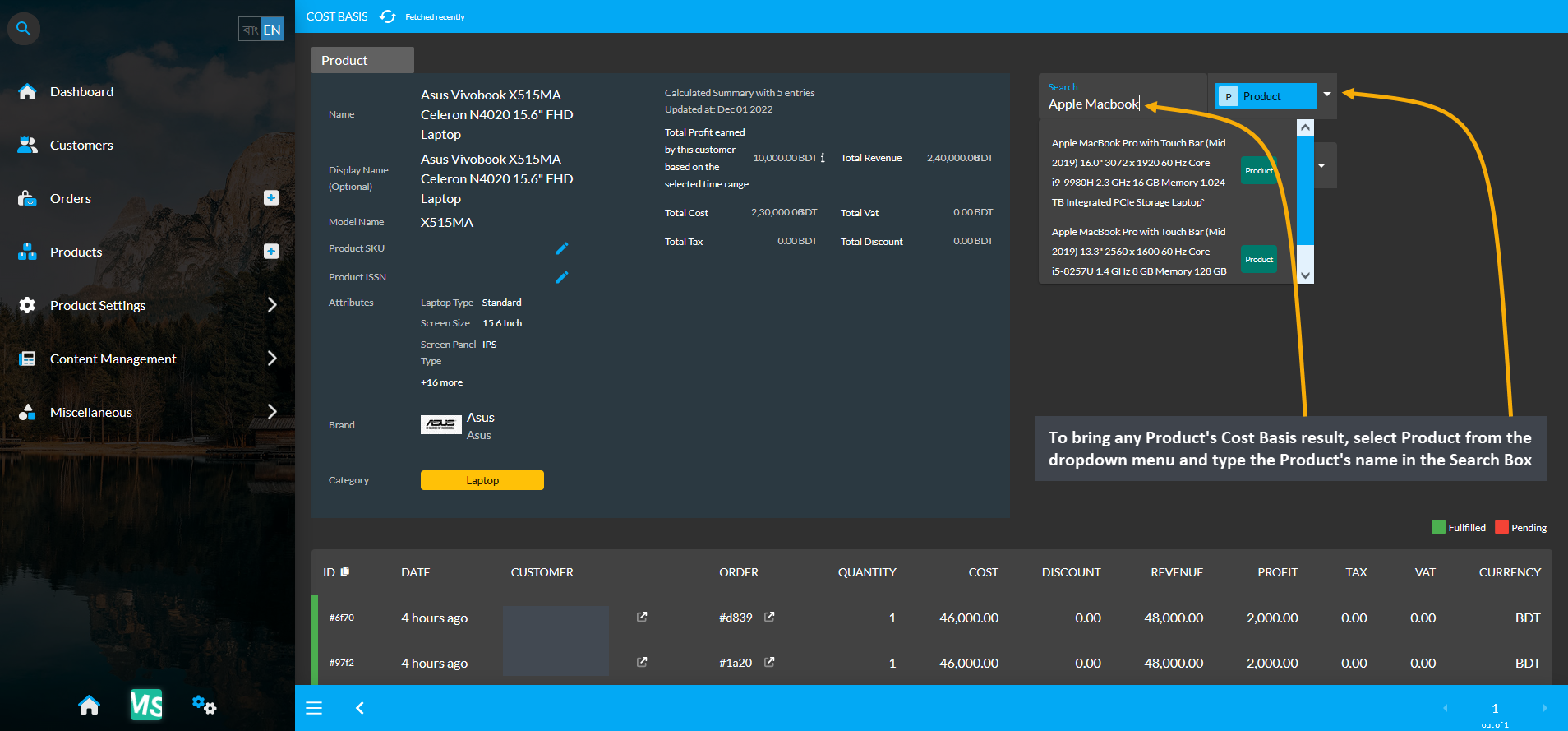
Image 4: Select Product from dropdown and type Product's name in Search Box to view their Cost Basis.
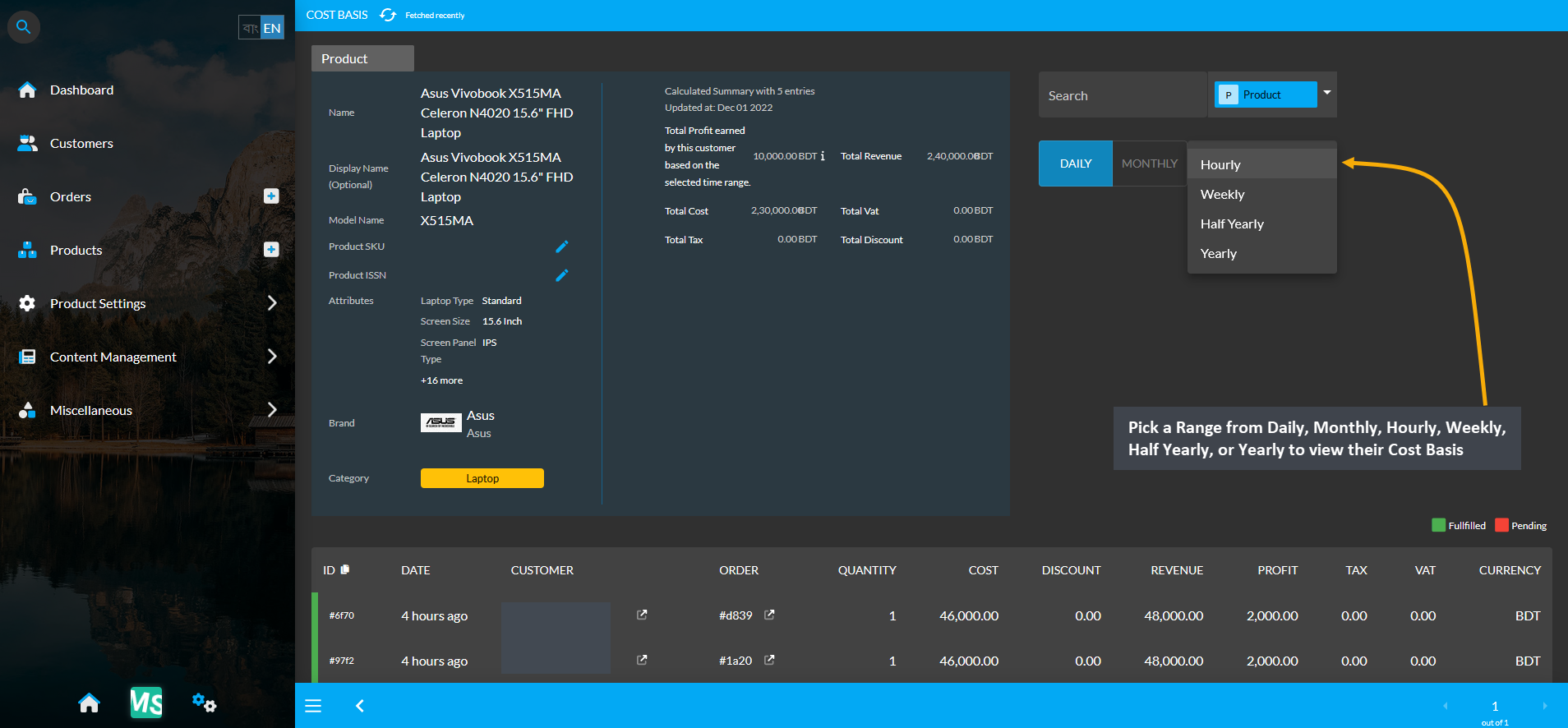
Image 5: Pick a Range from Daily, Monthly, Hourly, Weekly, Half Yearly, or Yearly to view their Cost Basis.