Denial
Denial of RMA
Denial means that the Shop Owner has denied the claim from the Customer and they will not provide RMA to the Customer and the RMA case will be closed. It could be denying the warranty claim, or defective Product claim etc. After an RMA case is denied, the case will close and status will automatically be changed from Open to Resolved.
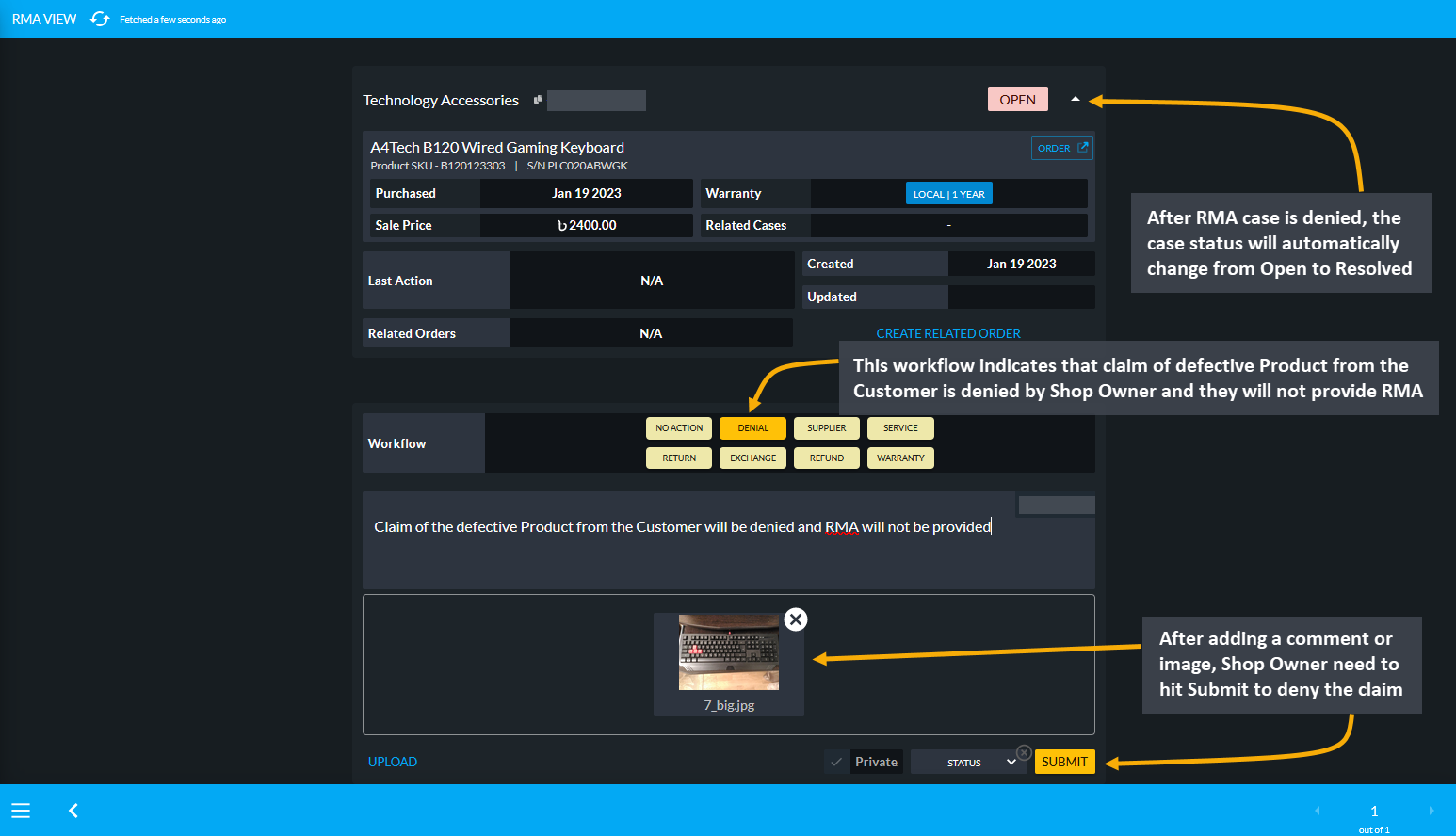
Image 1: Indicates that Shop Owner Shop Owner has denied the Customer's claim and will not provide RMA.
For instance, if a Per Unit Product i.e. A4Tech FM12 FSTYLER USB Mouse was sold without a Warranty, but Customer came back after three months claiming that the mouse is not working properly. Then the Shop Owner can inform them that the Product was sold without any Warranty, so claim for any Product exchange will be denied.
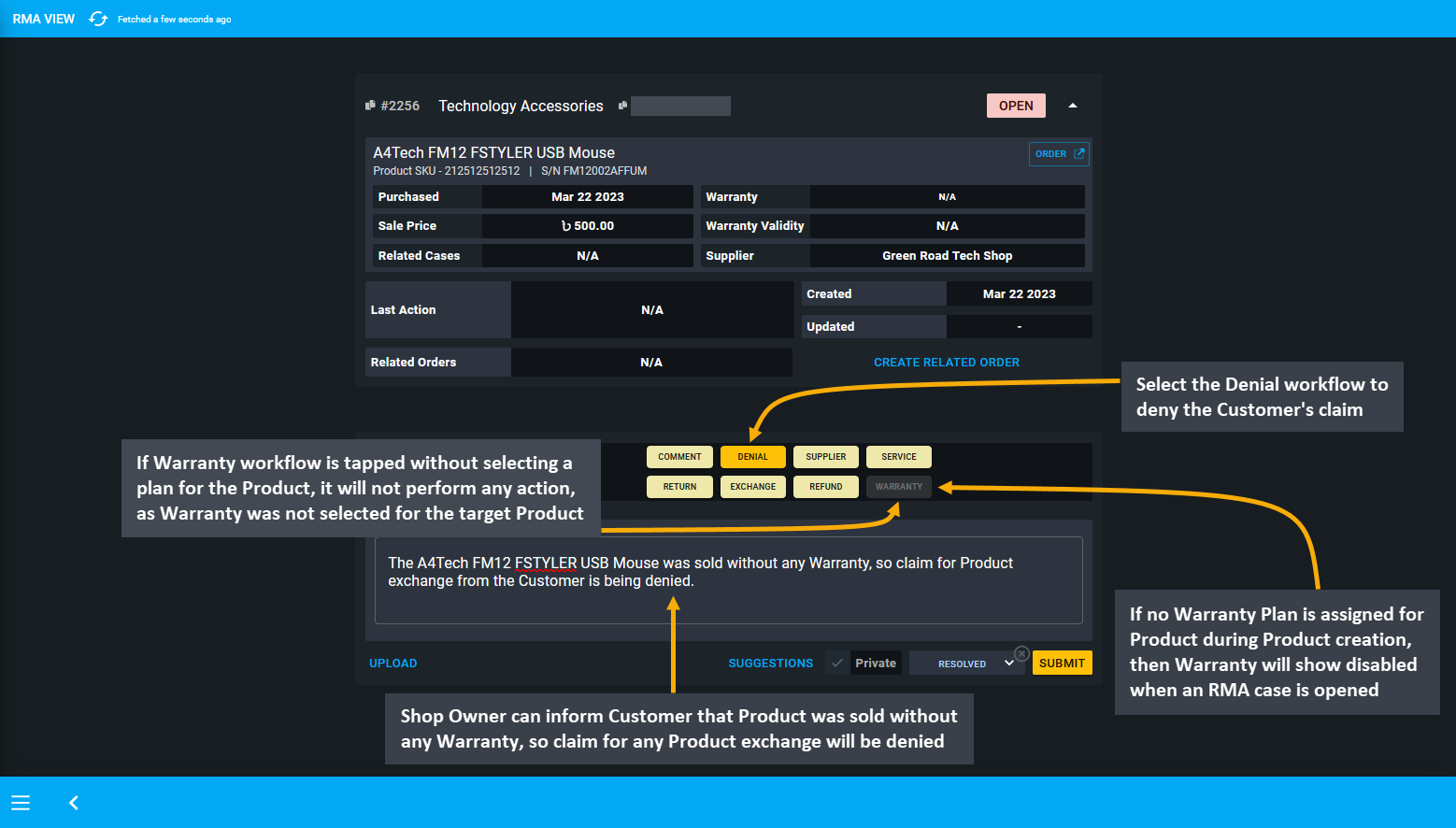
Image 2: If no Warranty Plan is assigned for Product during creation, then Warranty will show disabled.
In this case, it must be noted that if no Warranty Plan is assigned for the Product during Product creation, then the Warranty will show disabled when an RMA case is opened. Thus, if the Warranty workflow is tapped without selecting a plan for the Product, it will not perform any action, as Warranty was not selected for the Product. So, after selecting Denial as workflow and selecting status as Resolved, the RMA case will be automatically Resolved.
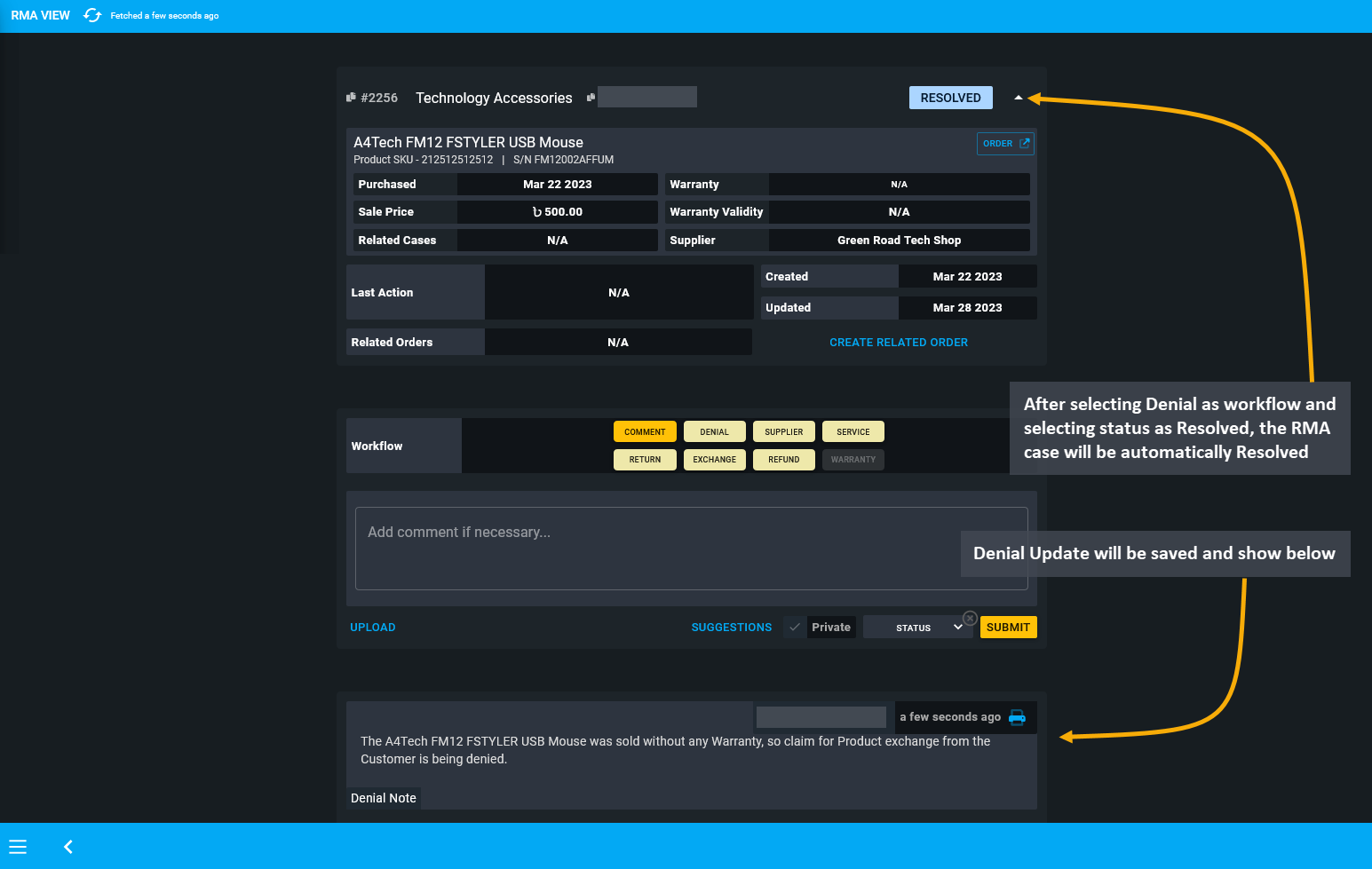
Image 3: After selecting Denial as workflow and selecting status as Resolved, RMA case will be Resolved.