Service
Service Warranty for Repairing
Service means custom service warranty, it indicates any repairing done for the Product with payment from the Customer. Service warranty will be provided to Customer by the Shop Owner if their Product warranty is over. Hence, this option needs to be selected when the warranty period for the Customer’s Product is over.
If the Shop Owner wants to charge the Customer regarding non-warranty related services, they can also use the option to Create Related Orders. Creating a related Order or several related Orders for the RMA case will allow the Shop Owner to charge Customer for additional service for the Product. Related Orders can be created by the Shop Owner to sell a Product or a Product’s part to the Customer, or charge payment for service from the Customer.

Image 1: This workflow indicates any repairing done for the Product with payment from the Customer.
Create Related Order for Service
Related Orders can be created by the Shop Owner to sell a Product or a Product’s part to the Customer, or charge payment for Service from the Customer. For instance, if an RMA case needs to be resolved through Payment, then the Shop Owner can Create Related Order to charge Customer for Service or Product that they need to purchase.
For instance, if Customer contacted the Shop Owner about a Product that is having technical problems and asked for a replacement, but Warranty has expired, then Shop Owner will not provide exchange for the Product even if they are facing problems with it. In this case, if Customer wants to purchase the same Product, then they can ask for Service for which a Related Order can be created with additional payment from the Customer.
The Related Order that will be created under the Service workflow will get recorded under Related Orders on RMA case. To create a Related Order, the Shop Owner can add a Comment to keep record of why the Related Order was created. After clicking the Create Related Order button, Order Cart will open with Customer’s information prefilled.
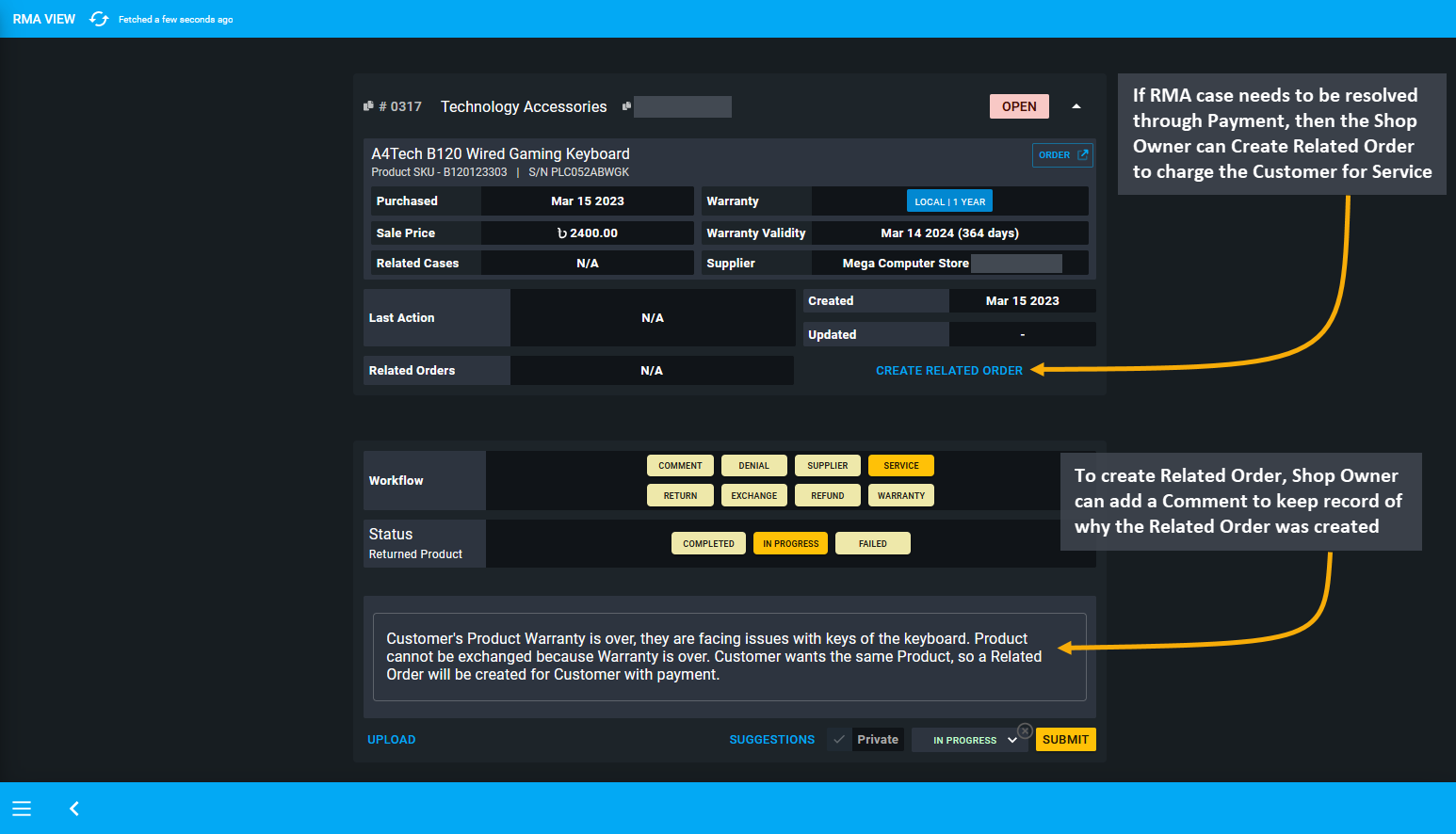
Image 2: If an RMA case needs to be resolved through Payment, then Shop Owner can Create a Related Order.
Therefore, Shop Owner will now have to add the Product to Cart for which additional payment will be charged. Assign the Stock for the Per Unit Product and check Product quantity, Order total, subtotal. Click on the Proceed button to charge Product payment from the Customer for the Related Order of the RMA case.
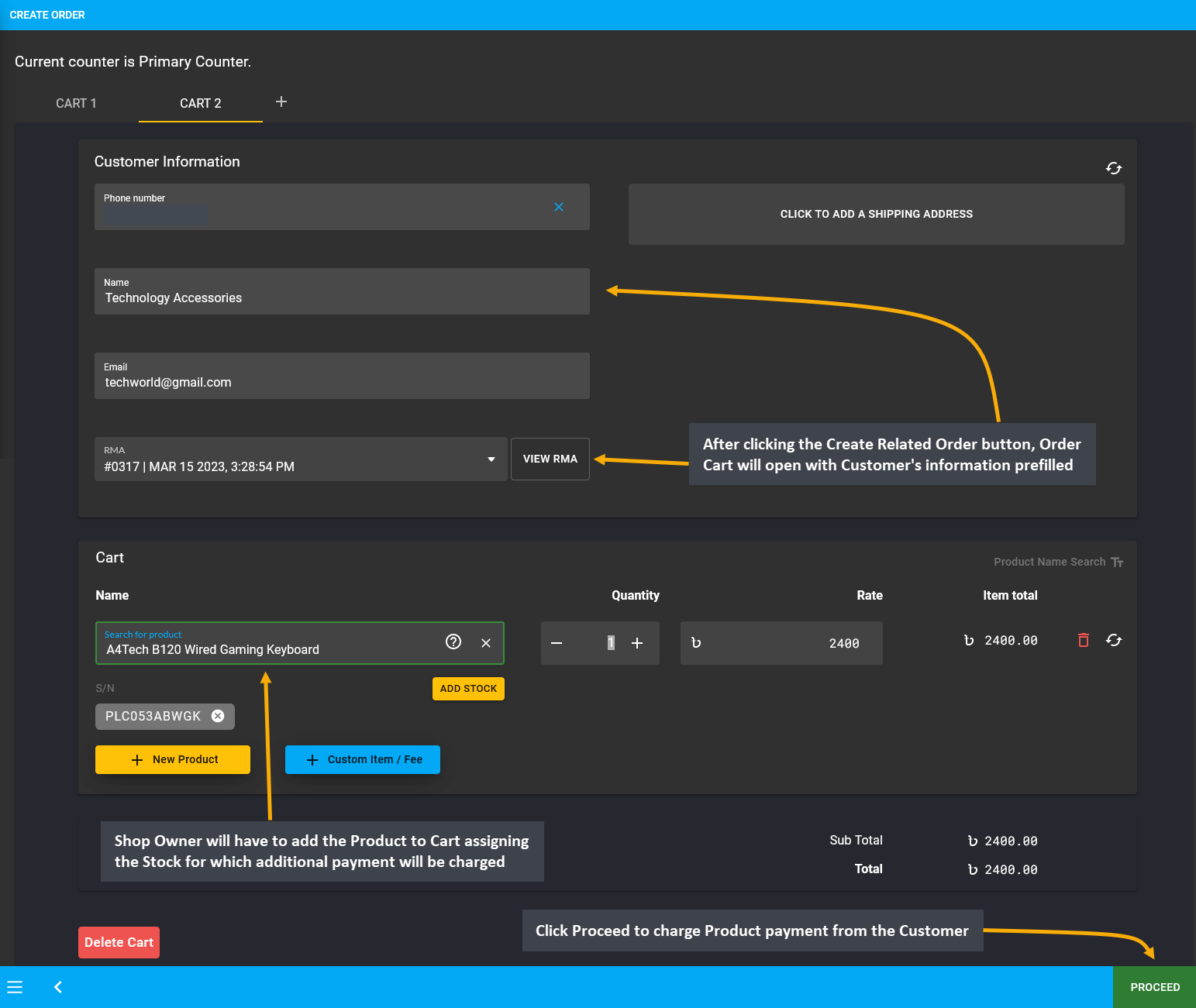
Image 3: The Shop Owner will have to add the Product to Cart for which additional payment will be charged.
In the following page, select Customer’s preferred Shipment and Payment options. Add a note stating that Related Order was created upon Customer’s request for the RMA case to purchase the same Product with payment under Service as the original Product is out of Warranty. Click Confirm Order to create the Related Order for RMA case.
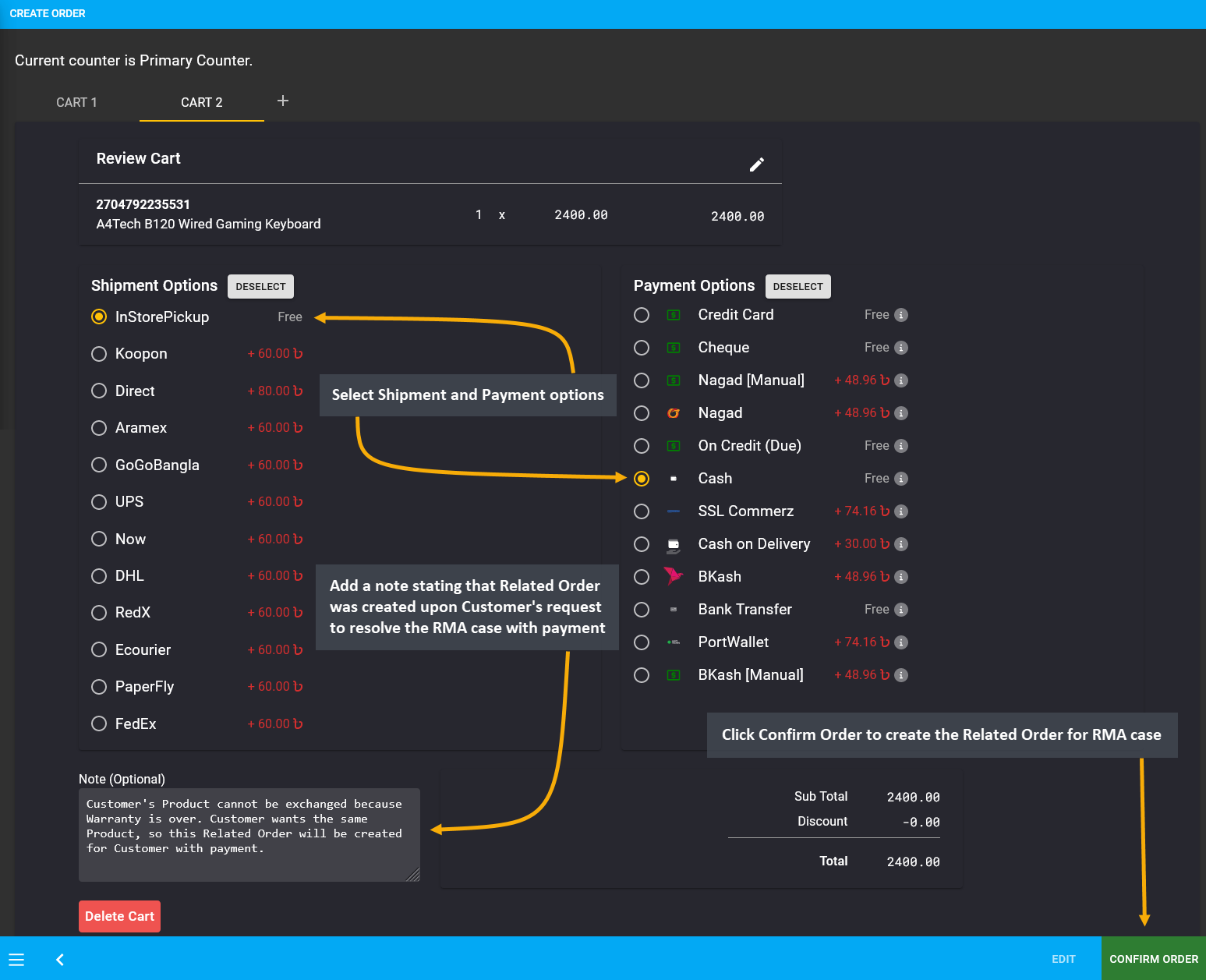
Image 4: Related Order was created upon Customer's request to resolve the RMA case Warranty with payment.
After Order is completed, Shop Owner can click View Order button that will automatically redirect to the Related Order on the general Order List. It will display the note which explains that the Order is related to RMA case.
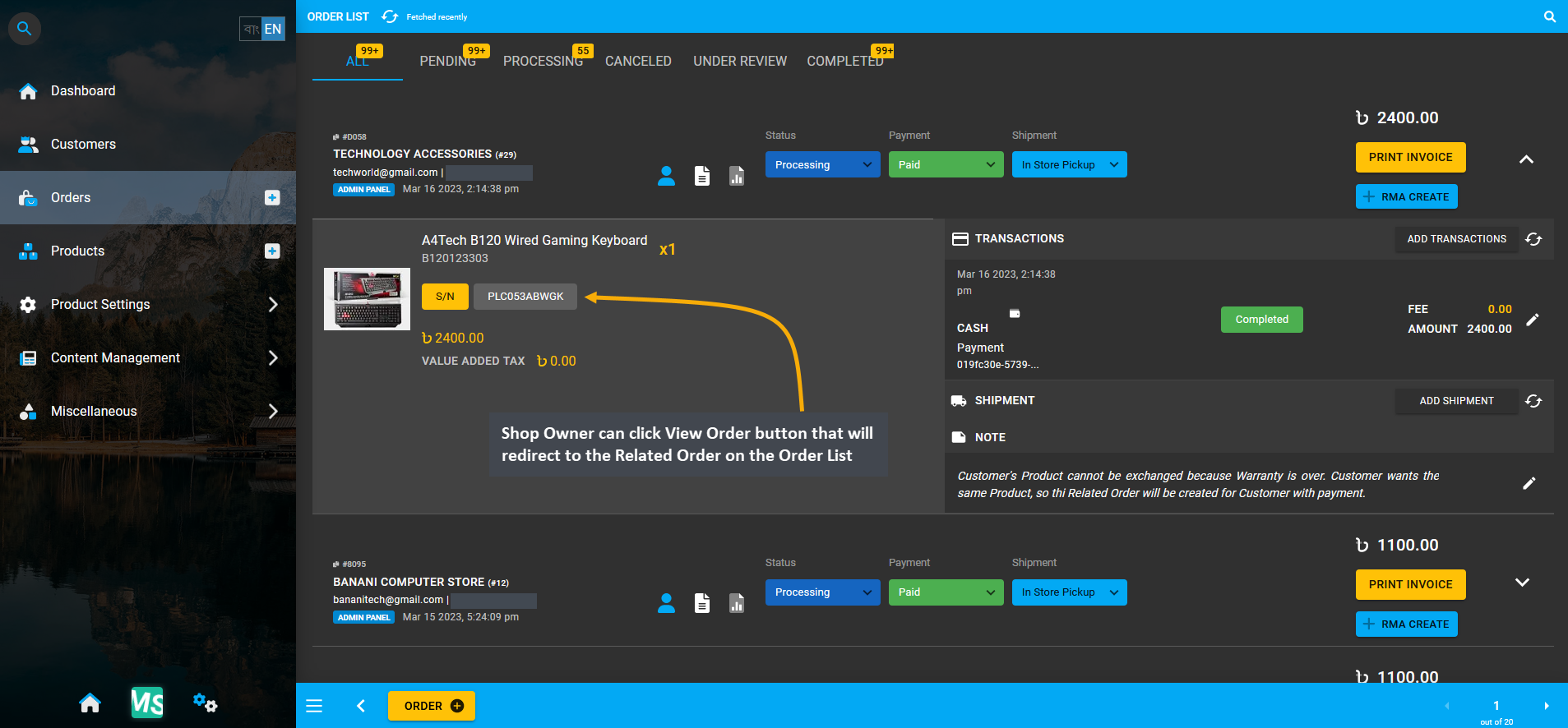
Image 5: Shop Owner can click View Order button that will redirect to the Related Order on the Order List.
Back in the RMA case, the Related Order created as Service with payment for the expired Warranty case will show under Related Orders tab. For convenience, Shop Owner can select Completed status under Service workflow. They need to select the final status as Resolved to close the RMA case as non-warranty related Service was provided to the Customer with additional payment through purchase of another A4Tech B120 Wired Gaming Keyboard.

Image 6: Shop Owner can add a Comment stating details and select status as Resolved to close the RMA case.