Create Child Tag
An explanation on how to add Child Tag under a Parent Tag.
This section shows how you can create a Child Tag within a Parent Tag.
Create Child Tag
Child Tag can be created within a Parent Tag from the Tags List. Click on the + icon to create a Child Tag for the selected Parent Tag. It will redirect to a new page where new Child Tag can be created by adding Tag Name, Tag Description, Images, and selecting Tag Type as illustrated in the example screenshot below.
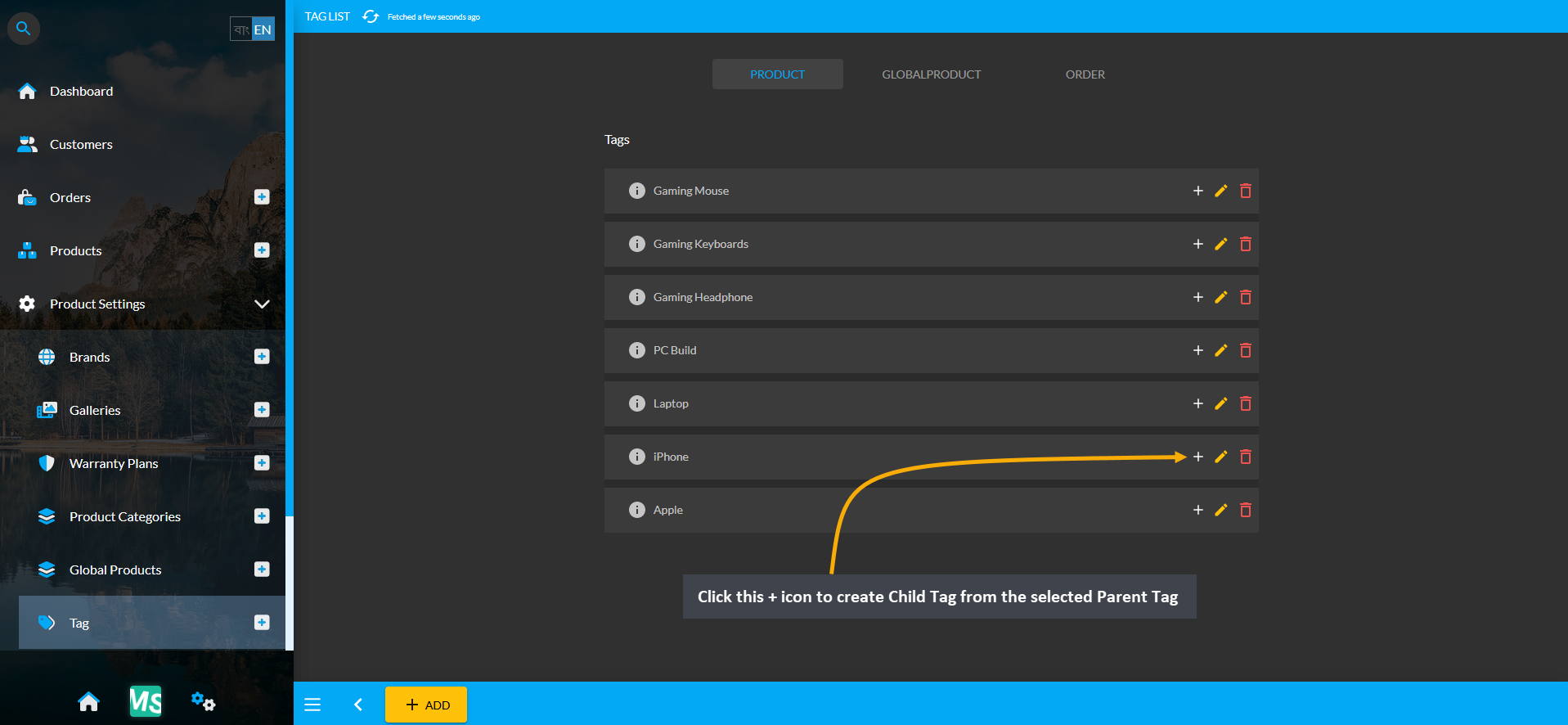
Image 1: Click on the + icon to create a Child Tag from the selected Parent Tag.
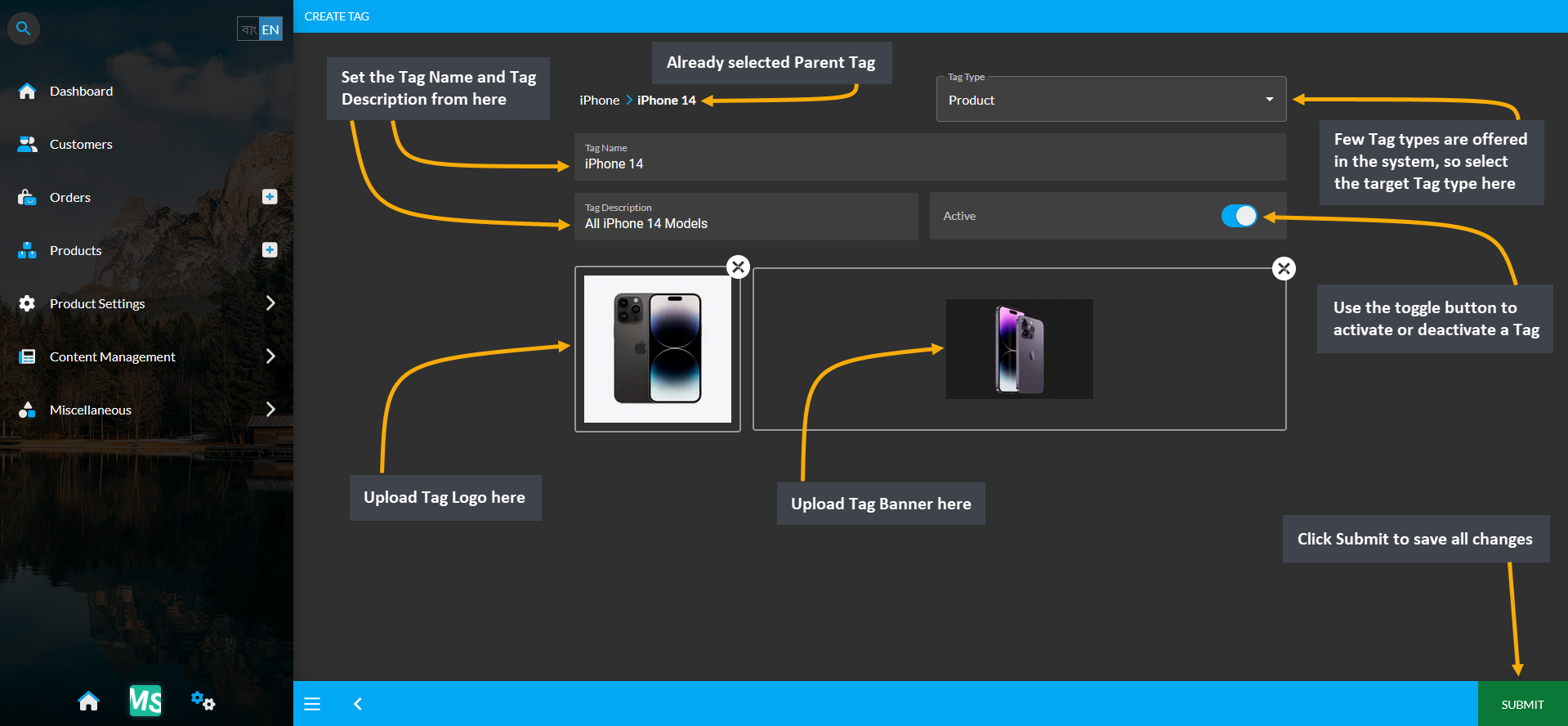
Image 2: Select Tag Type, set Tag Name, Description and upload Logo and Banner to create Child Tag.
The Child Tag or Tags created under the Parent Tag will display in a list and they can be edited if needed.
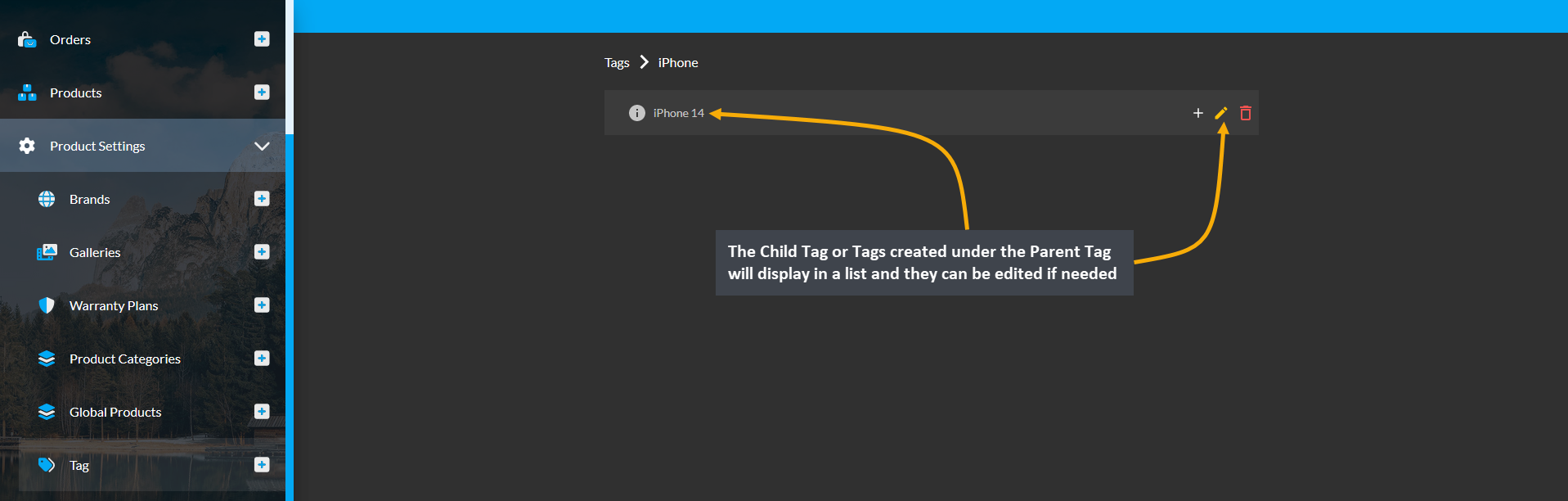
Image 3: Child Tag or Tags created under the Parent Tag will display in a list and they can be edited.